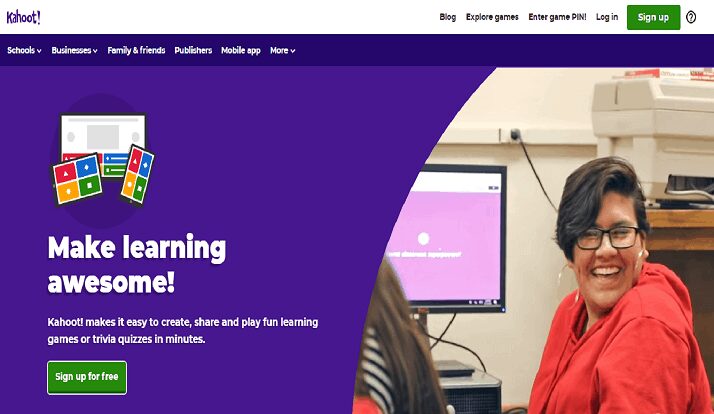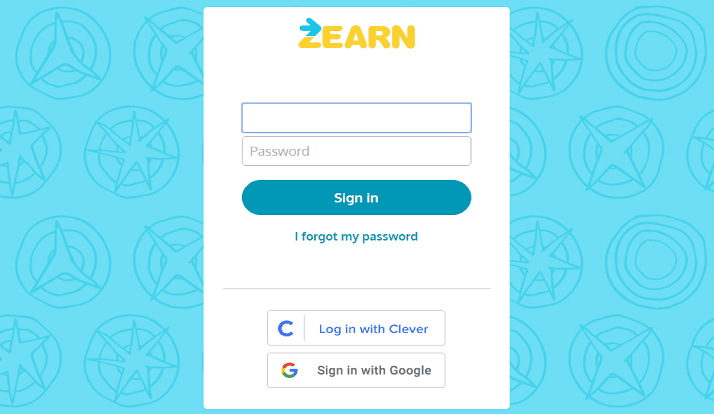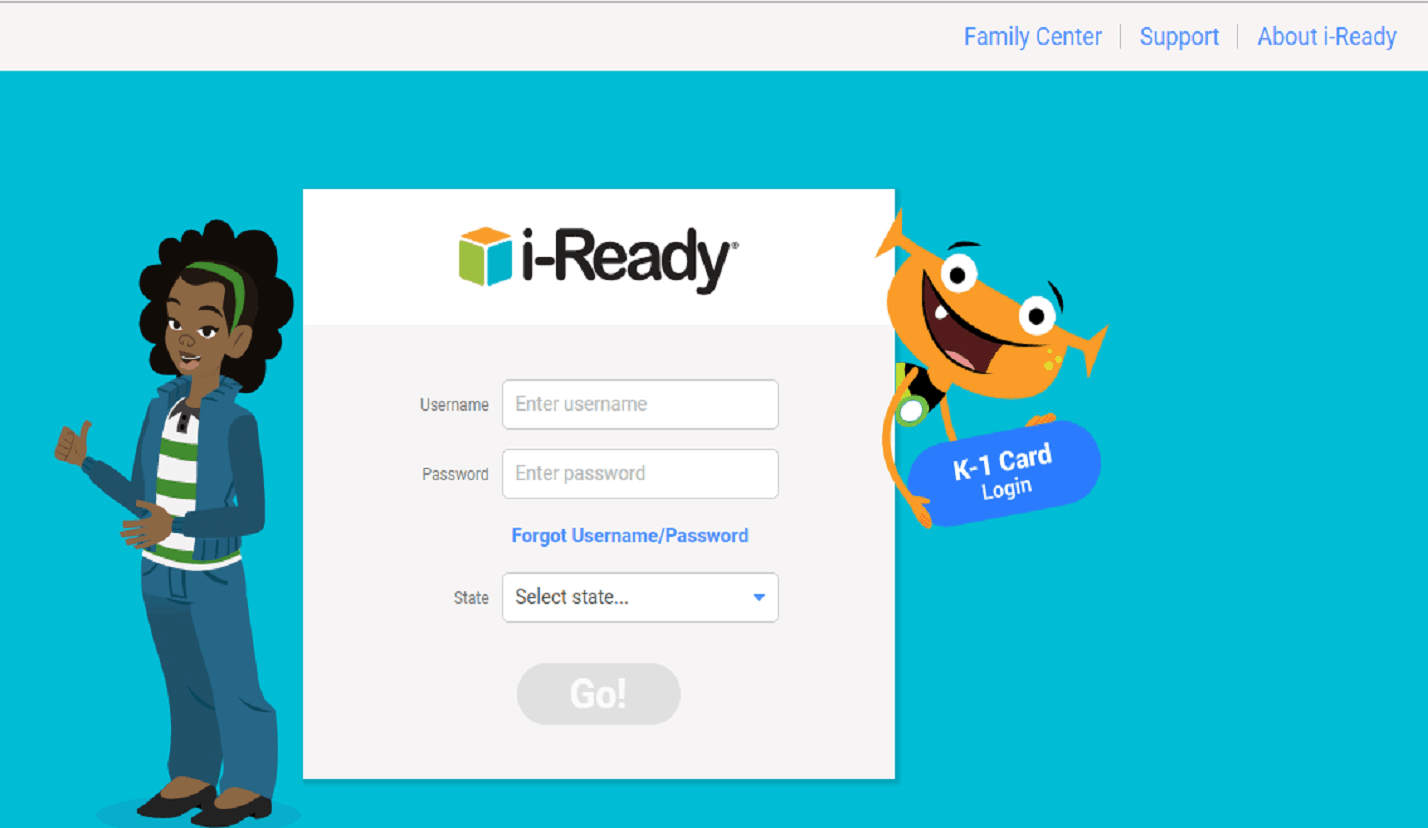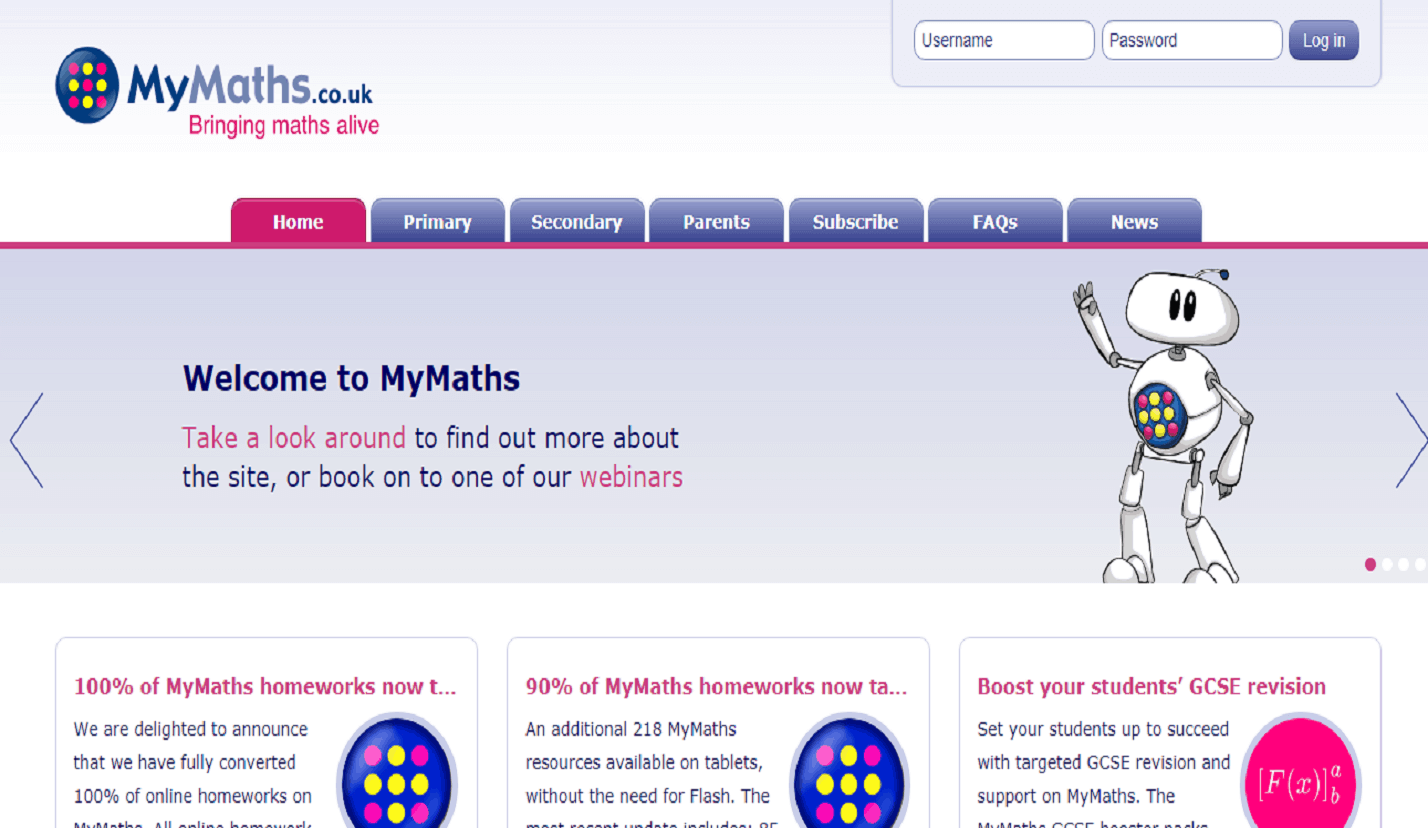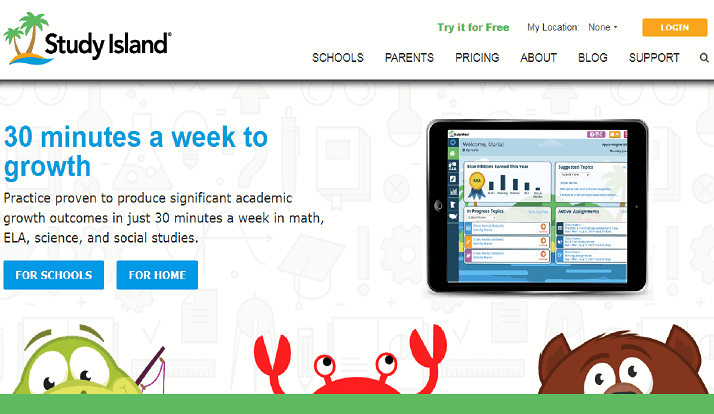Kahoot is a popular educational game-based learning platform. It has been played worldwide. Kahoot create a game for any subject in any topic quickly.
Kahoot login is required for creating or playing a game, users can create a game on any topic. Users can also play as a guest.
Type: Educational game-based learning website
Founded by: Johan brand, Jamie Brooker, and Morten Versvik
Available: Worldwide
Company Presence: Austin, London, and Oslo
Alexa rank: 4242 (as of 2024)
Requirements to run the website: Device (phone, computer, laptop) and Internet
Pricing and plans: Free and Paid plans are available
Account Registration: Optional
Alternatives: Typing Club and Cool Math Games
Official Website: kahoot.it & kahoot.com (main website)
There are millions of people use it every day worldwide. You can enter Kahoot pin or Sign in to play games.
We have provided a detailed step by step instructions for creating a quiz, inviting a friend, and every useful information.
Remote Learning Software is an essential tool for growing your company’s employees.
Page Contents
Related Topics for Reading
According to the official sources, 97% of fortune 500 companies are playing it for different purposes like training, presentations, events, etc.
The company raised around $60 million in funding from different private investors and companies.
What is Kahoot it?
They have two websites kahoot.it and kahoot.com. One is for creating games, While another site is for the players to play the game by login using the game pin. You need Kahoot pin to enter to start playing the game/quiz.
The company was founded in the year 2013. This website is available in the English language. It is free for teachers, students, and individuals.
But they also offer paid plans. More than1 billion players engaged every year at school, home, and at work.
You can add images, videos, diagrams to your question. Anyone can use it. It is available worldwide. Students, teachers, employees, brands, already using it for fun learning games.
You can create learning games on any topic in minutes. Most people often like to play it in a group, in a school classroom, or in a group of employees.
It is a very useful tool for businesses and companies for training, remote training, presentation, onboarding, workshop, and events purpose.
Play quizzes with your family and friends. Make learning easy and fun. Explore millions of games. You can download kahoot app from google play store. It is also available for the app store.
Kahoot Pin – Enter Game Pin and Play Kahoot
You need to enter a game pin or you can create your own Kahoot. Open the website Kahoot it to enter the game pin. These game pins are unique to each session.
The pin can be generated from the main website (kahoot.com) when a Kahoot is created and launched.
So, how do you get your Kahoot pin? As we already said it can be created on the main website. So, you can create your own or ask your friend or family members if they have already created/launched any Kahoot then ask the pin to play that quiz.
A quiz can be created on any topic that you like. Anyone can create a Kahoot pin. What you need to do is creating a Kahoot and then launch it. We have provided all the steps for creating a Kahoot below in this guide.
Kahoot Login
Kahoot login is required for creating a quiz. If you want to play the game with friends, family, cousin and to create a quiz. You need to create an account or you can play as a guest.
If you do not want to create an account then play as a guest is good for you. Kahoot login is also required for quiz participation. But I think creating an account is a better idea.
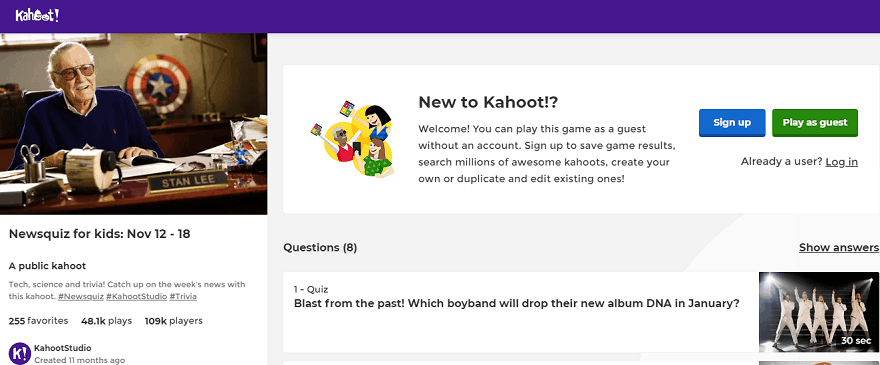
Click on the Signup button for creating an account. When your account is created then log in to the site. You can use it as a teacher, as a student, socially and at work. I am a student.
So, I selected to use it as a student (see the image below). But if you are a teacher, Signup for your account as a teacher.
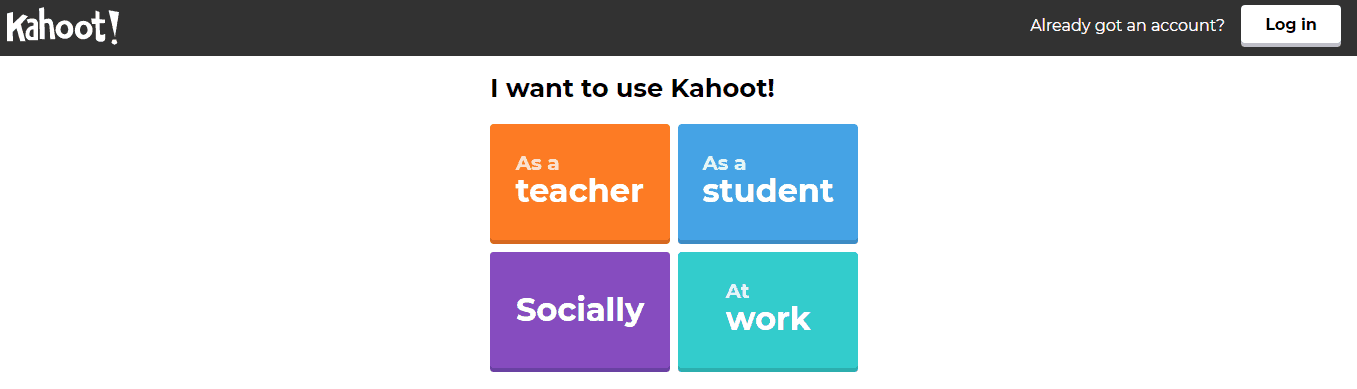
Kahoot Create – How to use it (Step by Step Guide to Create a Kahoot)
It is an easy tool to use. You can read this quick guide step by step instructions to get an overview. But make sure you have done with Kahoot sign up to play games.
Step 1
Login to your account and then click on the create button. You can create a Kahoot using a laptop/computer or you can also do it from your phone.
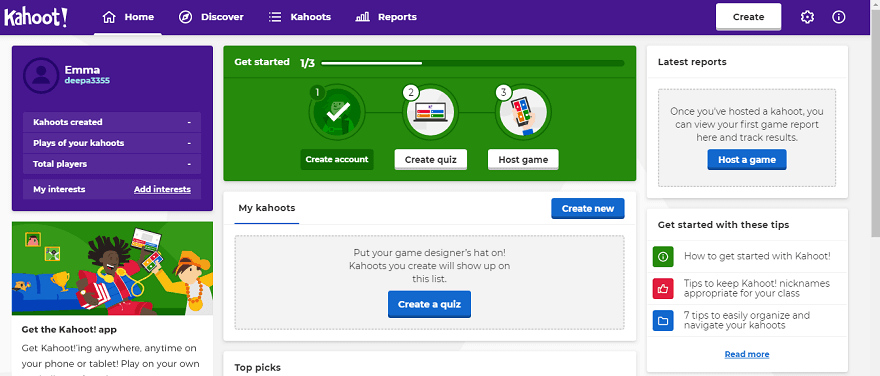
Step 2
Now, you have to create a Kahoot. Type the title and description of the quiz. Then, choose visibility and language. There are many languages available on the site.
You can create a quiz in any language. Use #hastags to keep the game focused and it helps to make the game easily discoverable.
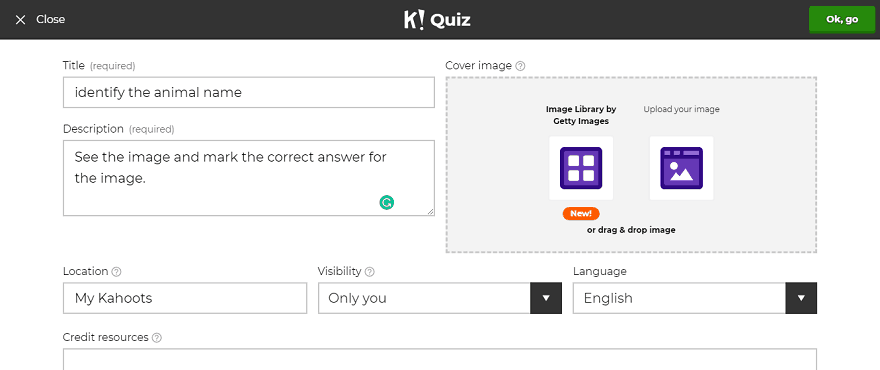
Upload a cover image in your quiz. You can use the image library or upload it from your computer/phone.
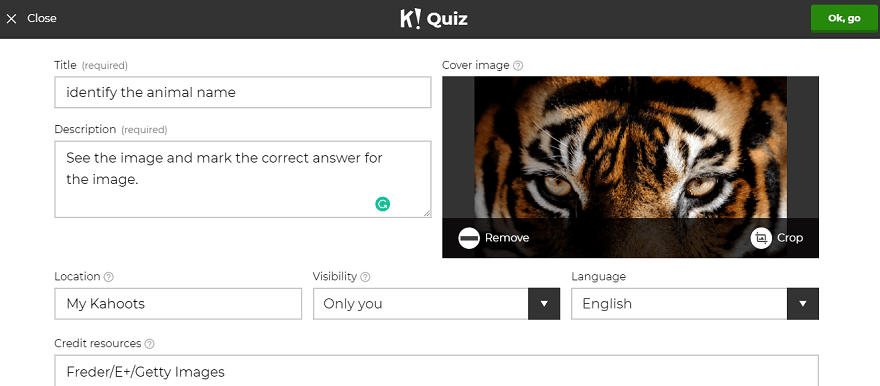
You can choose visibility as “only you” or “everyone”. If you want to play quiz games with anyone then select the visibility as everyone.
Otherwise, if you want to play only with selected friends. Then, select visibility as “only you”. In this, you have to share your game pin with your friends. So, that they can join the game.
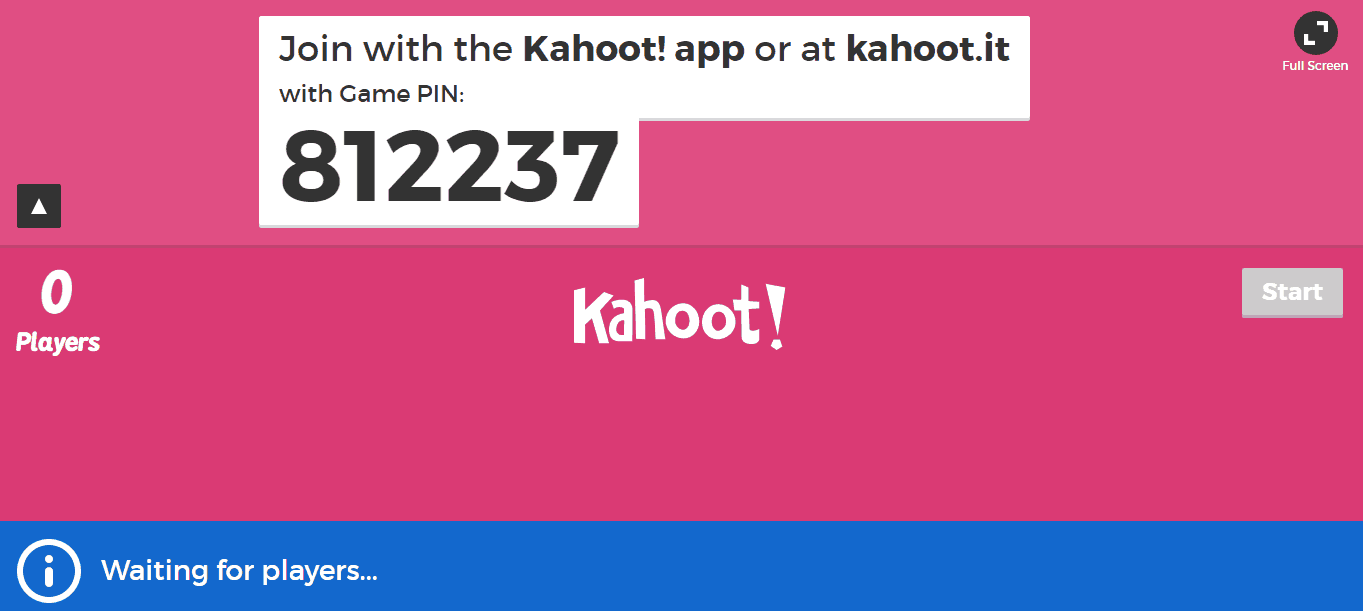
Step 3
Click on add question.
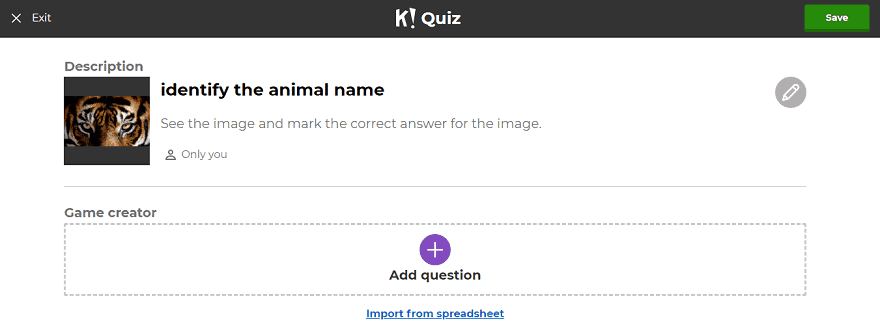
Step 4
Type the question, set the time limit to answer the question, upload the relevant image, and put the four options. Click on the Next button.
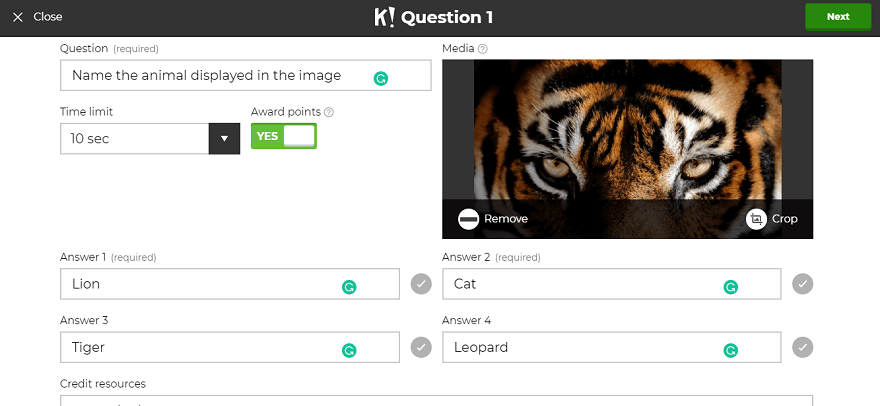
Step 5
You can add more questions if you want. But I am creating only one question quiz. Now, click on the Save button (at the top right corner of the screen).
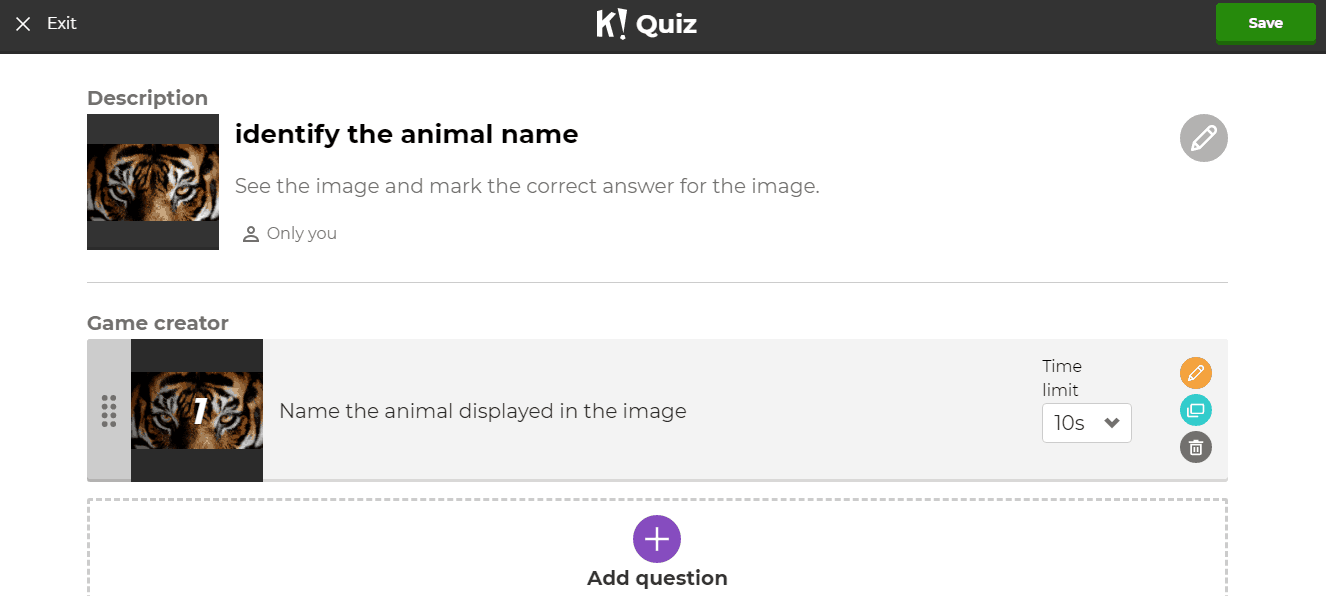
The quiz game is successfully created. Now, you can play it with your friends, family members, cousins, etc. Share the game pin with your friends and play.
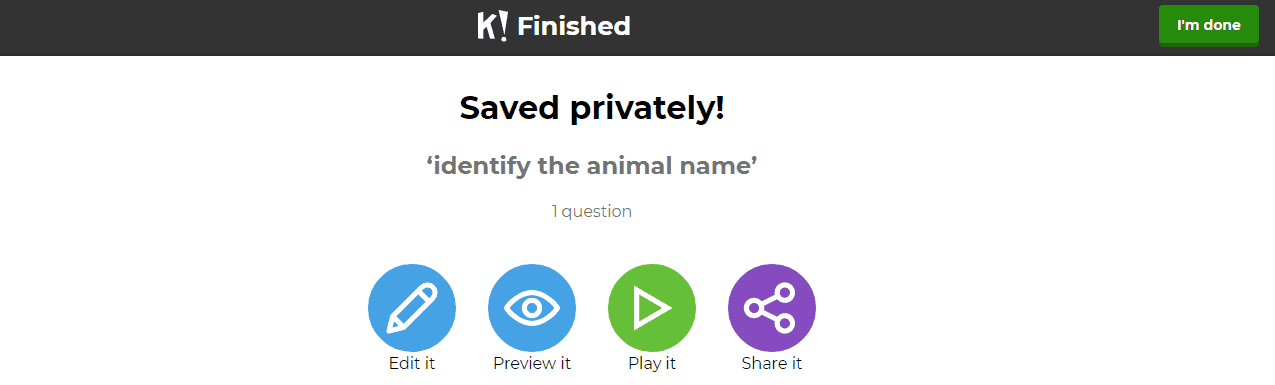
Step 6
Your all created kahoots will be displayed in the khoots option. See the image below, in which I created a quiz “identify the animal name”. It is displaying in the option.
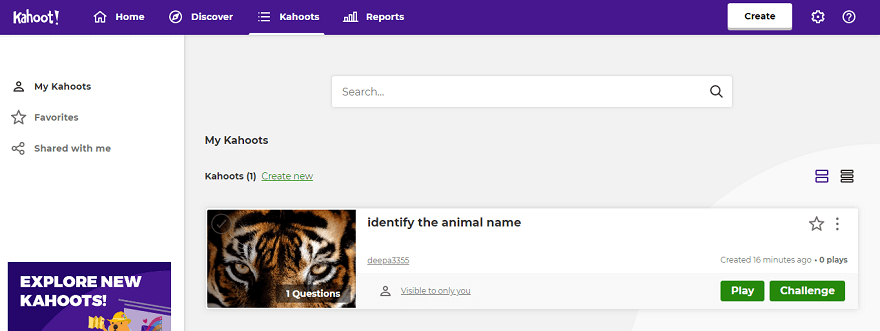
If you want to create a survey, quiz, or jumble. Then, click on the create button (at the top right corner).
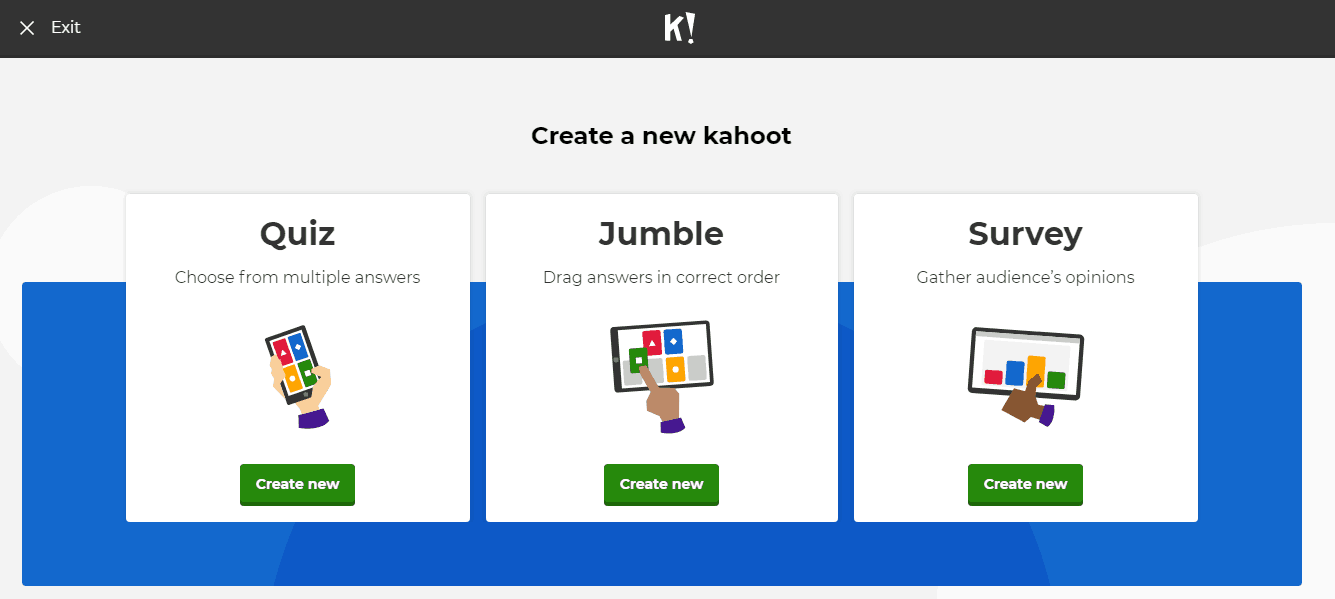
Ways to Play the Game
There are many games and features available on this website.
- Create quizzes and play with family and friends.
- Find a particular quiz by clicking on discover option (in the dashboard), then start playing the game.
- Play in a group.
- By Hosting a live game.
- Create a quiz or jumble and assign it as homework to students.
Note: Use relevant hashtags. So, that other people will find your game easily. Example – #braingame.
Features
- Create quizzes, surveys, and jumble.
- Easy to use, create quiz games in minutes.
- Discover and play millions of games available on any topic.
- Check all the reports.
Kahoot pricing and Plans
It is free to use for everyone. All the basic plans are free. But if you are looking for extra features and you want to use it for commercial purposes. Then, you have to buy a paid plan.
Some plans have to be bought annually. While in some plans, you can buy it monthly. So, take a look at all available plans and their pricing (as of October 2019).
Business plans & pricing
There are four plans available for business.
- Basic: Free
- Standard: $8 per host per month (free 7 days trial is also available only for this plan)
- Pro: $20 per host per month
- Premium: $40 per host per month
Plans for Schools
There are three plans available for schools.
- Basic: Free
- Pro: $3 per teacher per month
- Premium: $6 per teacher per month
For family and friends
- Basic: Free
- Plus pack: $8 per user per month
- Pro: $20 per user per month
- Premium: $40 per user per month
For Publishers
For all publishers, the price is $40 per user per month. You can also start a free 14 days trial.
Alternatives
Frequently Asked Questions
If you have any doubts, you can read these frequently asked questions by the users. If your query is not in the list ask us in the comment section. You will get your answer.
1. Best Funny Kahoot Names 2024
You can type any name of your choice. Some best funny Kahoot names that you may like
- Kim jong un
- Butt-ista
- Lol
- Don’t play with me
- hey loser
- Your daddy
- Unknown
- and many more…
2. What are some Inappropriate Kahoot Names
Everyone has different opinions on this topic. So, we can share the names that you think in the comment box and help other users.
3. How to win any Kahoot game
Try to give your best and put all efforts. It may or may not be in your favor.
4. Is Kahoot login required to play games?
You can create an account or play as a guest (no sign up required). You have to enter game pin to play games or you can create your own Kahoot/quiz on kahoot.com for free.
5. Do Kahoot hack or Kahoot bots really work?
There are many websites with the name Kahoot bot available on the internet. But many of them are fake and not working. Kahoot is a big company that has a good team.
So, anything like this is not going to work. We never suggest any to try anything illegal. It is a criminal offense.
Recommended Topics
- Collins Connect – Digital Resources for Students and Teachers
- Google Classroom for teachers, schools, students – Review and Setup Guide