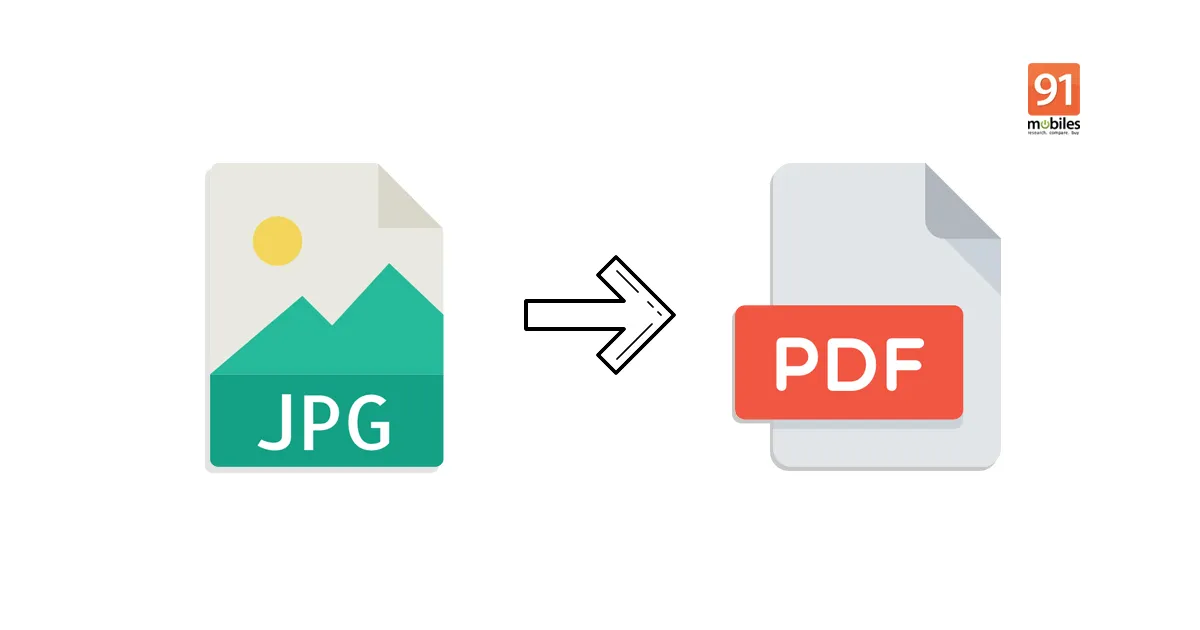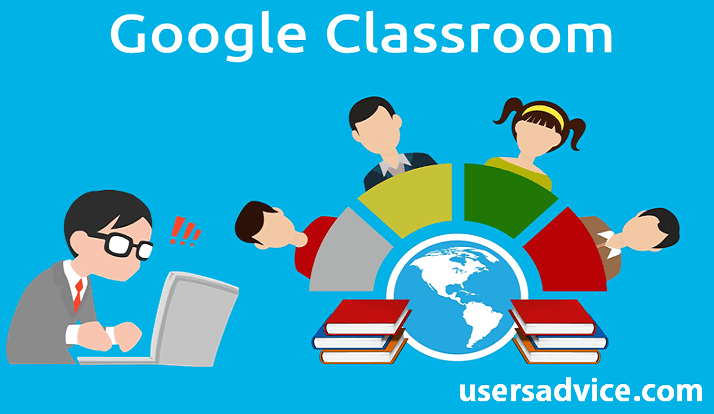The PDF file format has many benefits for printing and preserving digital documents. One of the major advantages of utilizing PDF is that it enables users to keep a document’s original formatting and style, regardless of the hardware or application used to open it. Additionally, it makes printing photos simpler, improving control over page layout and lowering the possibility of printing mistakes. So this way you can get pro-looking hard copies to use for even the most important meetings.
And also, PDF files have the ability to be compressed without sacrificing quality, which makes them perfect for saving disk space while archiving large files. The ability of PDF to be password-protected is another significant feature that guarantees the security of sensitive data. Furthermore, users can quickly combine several photographs into a single, easily accessible PDF document by employing a software program that can batch convert JPG to PDF.
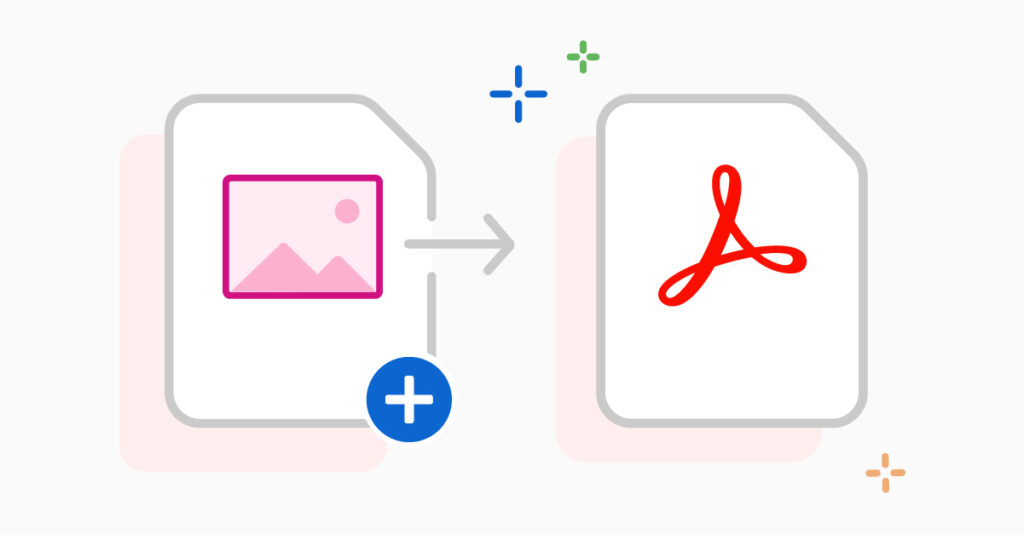
How Converting JPG to PDF Streamlines the Archiving Process
A straightforward but efficient technique to speed up the archiving process is to convert JPG to PDF. You may quickly merge your photographs with other digital documents into a single, manageable package by converting them to PDF. In addition to being more accessible and secure than JPGs, PDFs are a great option for document archiving. A JPG to PDF converter program can help you swiftly convert your photographs and make the archiving process easier.
With your newly converted PDF files saved, you can then begin storing them as required, either manually onto your desktop PC, Mac, Laptop, or smartphone, as well as digitally via the Cloud and by using a third-party tool such as DropBox. This makes it simple to access the file or files whenever you require, as well as allowing you to store them securely via backups and other options. Additionally, once archived, the documents can be accessed and transferred in much the same way as you would with a regular JPG file, with the added bonus that the PDF will only be accessible via dedicated tools, such as Acrobat reader, making tampering all the more challenging to those that try and do so. You can also digitally mark and securely stamp the document, making it unavailable for editing, which is especially useful for those wanting to archive their PDF files and maintain their integrity well into the future.
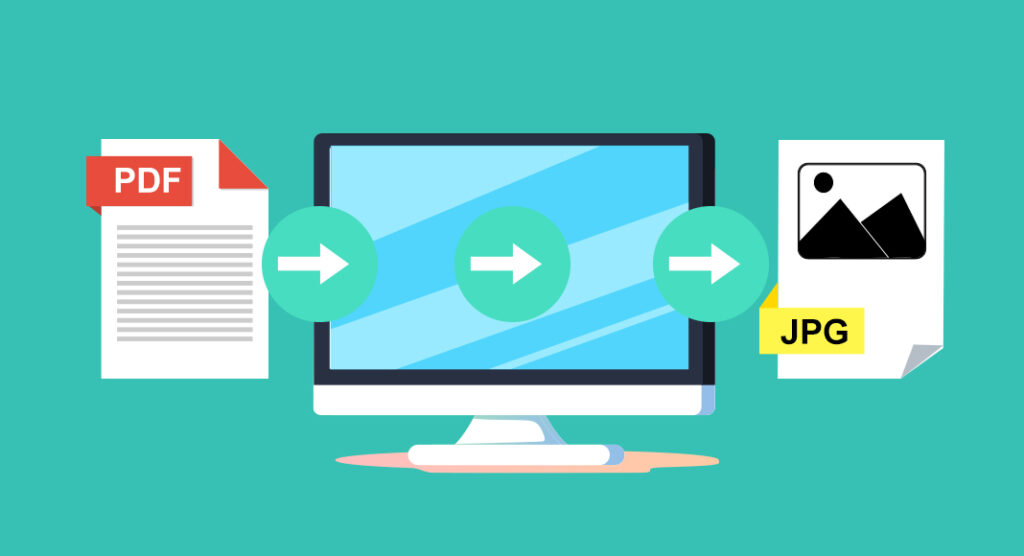
Maintaining Quality: Why PDF is the Ideal Format for Printing
Because it keeps a document’s original formatting and layout, PDF is the best format for printing. This guarantees consistent, high-quality outcomes regardless of the printer or device being utilized. So after converting your JPG files into PDFs, you can print them out as professional looking documents to use in works, presentations and studies. If you need a helping hand for these kind of processes Foxit’s tool makes your life much more simple.
As PDF files are compressed in a way that retains their original pixel to aspect ratio, you can rest assured that your JPG file won’t lose resolution during the conversion. A little known fact about JPG files is that every single time that you save the image, for example when you are editing it using a tool like Photoshop, the resolution will decrease each time. This means that if you were to save the file 1000 times over the course of editing, by the end, the resolution would have dropped substantially and the pixelation will go on to become noticeable, reducing the overall visibility of the image itself. With a PDF, the resolution isn’t reduced in the slightest – meaning that you can rest assured that the integrity of your file will be maintained no matter how many times you view or save it in the future and ensuring that it boasts the highest imaginable resolution when it comes to printing or displaying online.

Displaying PDF Files Online with Maximum Resolution
Not only can PDF files be secured so that they can’t easily be saved or copied when used online, but as they are also structurally sound when compared to JPG files, they can boast some of the highest possible levels of resolution when used for online purposes. This means that if you took two of the same images and placed them on your website, with one being a JPG and the other a PDF, the PDF would be displayed far more efficiently than the JPG alternative.
In addition to this, the PDF document will also load much quicker than a JPG as the manner in which they are compressed is far easier to be read by whichever browser the user is relying on to surf the web and visit the website. JPG files may be smaller in nature, but their parameters and meta data take longer to load than PDFs, meaning that they can actually contribute to the loading time of a website.
On the other side of the coin, a PDF file is streamlined to make it secure, easily accessed, and readily available for digital tools to scan and evaluate – making it far more efficient when it comes to loading times and therefore increasing the speed in which a website may load. This is why so many leading experts and website developers prefer to use PDF files for images and even downloadable content with text and photos, because the finished result is far more secure than when using a JPG, not to mention the speed of loading and the clarity and visibility that goes hand in hand with a converted PDF file.
Overall, PDFs boast far more benefits than JPG files because of their speed, their usability, their wide range of functionality, their security and even their visibility.