WordPress’s rise to fame in the digital realm can be credited to its amalgamation of user-friendliness with powerful customisability features. Among these, Custom Post Types represent a paradigm shift in content management.
For both experienced WordPress developers and novices, understanding and mastering Custom Post Types can open a world of possibilities.
Page Contents
The Genesis of Custom Post Types
Historically, WordPress started as a blogging platform, but as its community grew, so did its aspirations. Today, it’s a full-fledged content management system, and the introduction of Custom Post Types was a significant leap in this journey.
By allowing webmasters to move beyond standard posts and pages, WordPress endorsed the creation of a more structured and diversified web experience.
Why Do We Need Custom Post Types?
Before diving into the mechanics, it’s crucial to understand the ‘why’ behind this feature.
Clarity in Content Classification
For specialized websites, like a movie database or a product catalog, custom post types allow each content category, such as ‘Directors’ or ‘Genres’, to have a separate identity.
Enhanced User Experience
With specific formats for specific content, navigation becomes intuitive. Users know what to expect and where to find information.
SEO Advantages
Search engines appreciate structured content. By using custom post types, you inherently build a more organized site architecture, which can potentially improve indexing and rankings.
Crafting Custom Post Types

At its core, creating a custom post type requires some lines of code. However, WordPress offers flexibility in this creation process.
The Manual Route
While delving into the functions.php file of your theme might sound daunting, it’s here that the register_post_type() function comes alive. This PHP function lets you define all the attributes of your new post type. For those familiar with PHP, this method provides the most control.
The Plugin Approach
Several WordPress plugins, with Custom Post Type UI leading the pack, simplify this task. They provide interfaces that guide you through the creation process, no coding required.
Enriching Custom Post Types ─ Taxonomies and Fields
Once you’ve created a custom post type, the next step is to enrich it. Think of it as creating a new board game: the game’s genre (be it strategy, trivia, or adventure) represents the taxonomy, while the game’s specific rules or components represent custom fields.
Understanding Custom Taxonomies
Taxonomies are ways to group things together. In WordPress, ‘Categories’ and ‘Tags’ are default taxonomies. For your custom post type, you might want new taxonomies. For example, a ‘Books’ post type could have ‘Genres’, ‘Authors’, and ‘Publishers’ as custom taxonomies.
Deep Dive into Custom Fields
These are the metadata you might want to add to a post type. Taking the ‘Books’ example further, custom fields for a book might include ‘Publication Date’, ‘Page Count’, or ‘ISBN Number’. WordPress provides a built-in custom fields feature, but plugins like Advanced Custom Fields can offer more functionality.
Displaying Custom Post Types
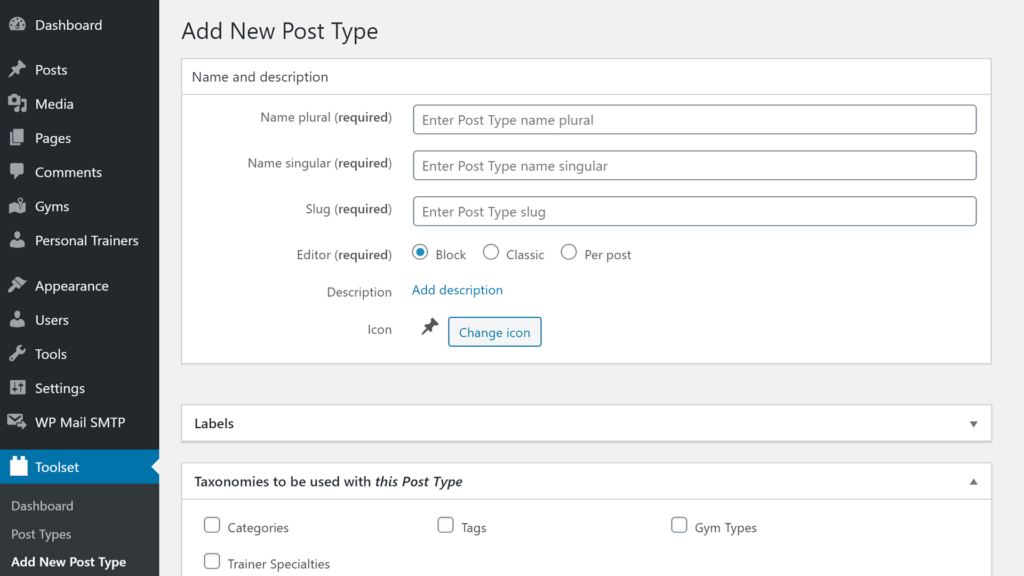
Creating a custom post type is only half the battle. The other half involves displaying this content to your audience.
Modifying Your Theme
Most modern WordPress themes automatically incorporate new post types into their structure. However, for a more tailored display, you might need to edit or create specific template files in your theme.
Shortcodes and Widgets
Many plugins offer shortcodes or widgets to seamlessly integrate your custom post type content into posts, pages, or sidebars.
SEO Considerations for Custom Post Types
The way you handle your custom post types can significantly influence your website’s SEO performance.
Permalinks and URLs
Ensure that the URL structure for your custom post types is SEO-friendly. Using meaningful slug names and maintaining a logical structure can help.
Content Quality
Like any other post or page, the content in your custom post types should be of high quality, original, and valuable to the reader.
Structured Data and Schema
Consider integrating schema markup for relevant post types. For instance, a ‘Review’ post type could benefit from a review schema, providing search engines with richer information.
Common Pitfalls and Best Practices with Custom Post Types
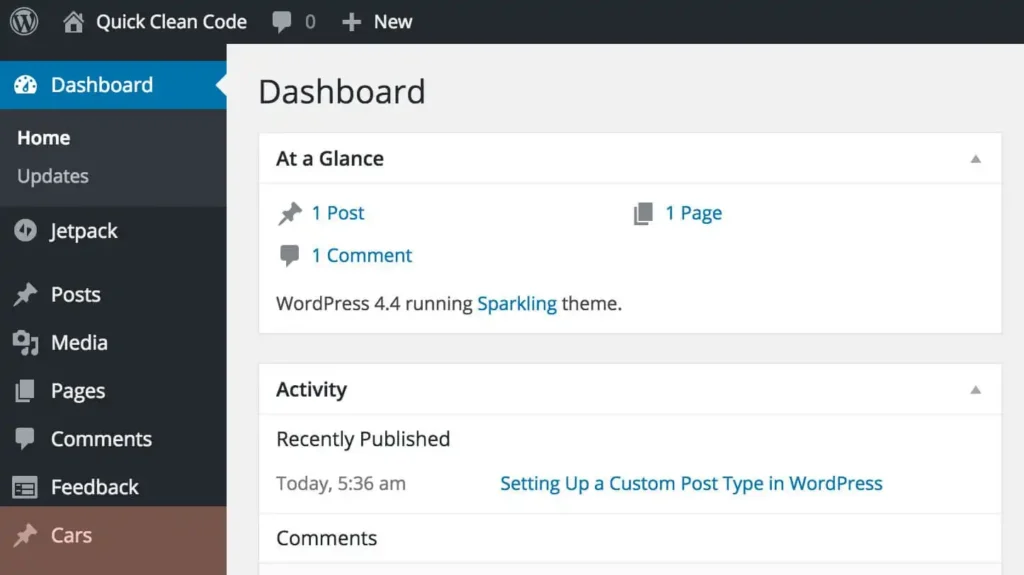
Custom Post Types can be the tool that transforms your website from a standard platform into a highly specialized, user-friendly environment. However, like all tools, if used incorrectly, they can cause more harm than good. Here’s a deep dive into common challenges webmasters face and the best ways to navigate them.
Over-Complicating Your Website Structure
- Pitfall ─ One of the most frequent mistakes is creating an abundance of Custom Post Types when standard posts or pages could suffice. This not only confuses your audience but can also complicate backend management.
- Best practice ─ Before creating a new post type, evaluate its necessity. Will a standard page or post deliver the same outcome? If yes, maybe it’s best to stick to the basics.
Neglecting User Experience
- Pitfall ─ Just because Custom Post Types can be different doesn’t mean they should be jarring. Some developers create types that don’t gel with the site’s overall design, leading to a fragmented user experience.
- Best practice ─ Ensure consistency in design and layout. While each custom post type can have unique elements, the fundamental design should resonate with your website’s theme.
Ignoring SEO Implications
- Pitfall ─ Not optimizing Custom Post Types for search engines can lead to missed traffic opportunities. This includes neglecting meta descriptions, SEO titles, or creating non-SEO-friendly URLs.
- Best practice 196 Treat every Custom Post Type like your standard post or page. Utilise SEO plugins, optimize content and ensure URLs are short and descriptive.
Using Outdated or Poor-Quality Plugins
- Pitfall ─ The allure of plugins that promise easy creation and management of Custom Post Types can sometimes lead developers astray. Outdated or poorly-coded plugins can introduce vulnerabilities.
- Best practice ─ Only use plugins from reputable sources. Check user reviews, ensure they are compatible with your WordPress version, and update them regularly.
Overloading with Custom Fields
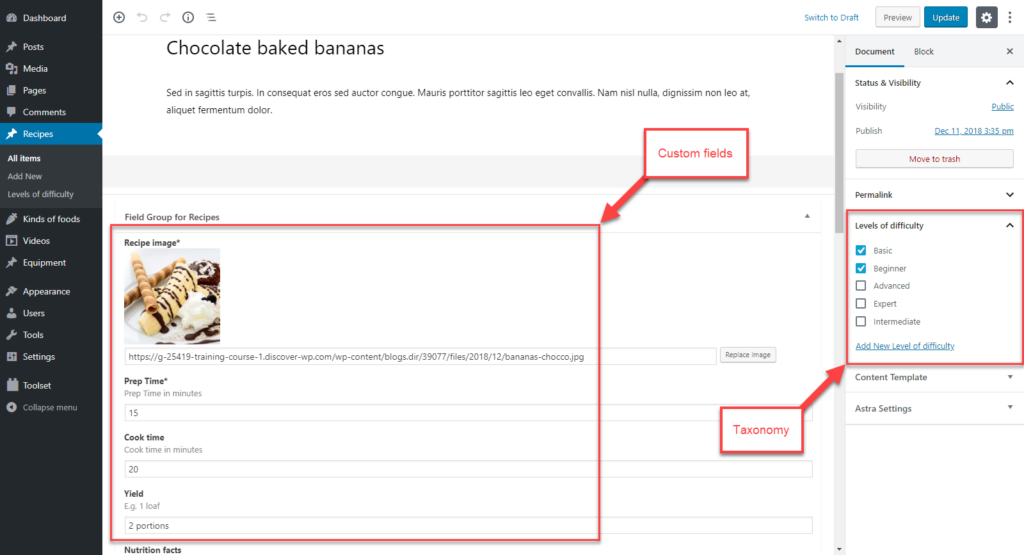
- Pitfall ─ While custom fields add extra functionality, adding too many can slow down your website and confuse contributors when they’re trying to add content.
- Best practice ─ Only add essential custom fields. Remember, simplicity often trumps complexity, especially from a user experience standpoint.
Not Taking Regular Backups
- Pitfall ─ Diving into the world of Custom Post Types means tweaking your WordPress site considerably. There’s always a risk that something might break.
- Best practice ─ Adopt a regular backup routine, especially before making significant changes. Tools like UpdraftPlus or BackupBuddy can be invaluable.
Failing to Educate Team Members
- Pitfall ─ If multiple people manage your site, introducing Custom Post Types without training can lead to confusion, misuse, or content inconsistencies.
- Best practice ─ Conduct a brief training session for your team. Create a simple guideline document detailing when and how to use each custom post type.
Taking the Leap with Custom Post Types
WordPress’s ecosystem is vast and continually evolving. Custom Post Types, albeit a small cog in this massive machine, can redefine the way you approach content on your website. With numerous resources, tutorials, and a vast community, diving deep into this facet of WordPress can yield rewarding results.






