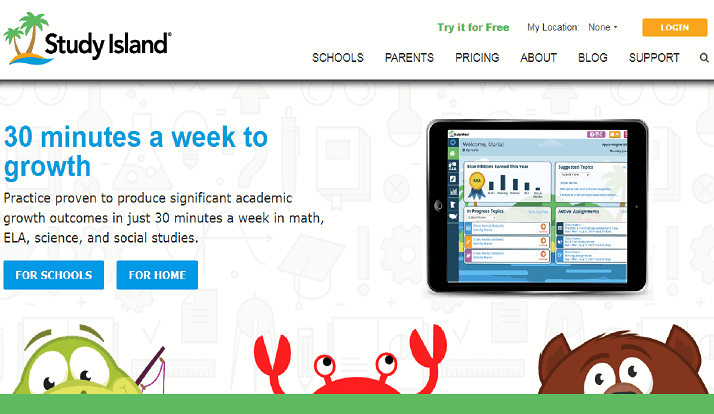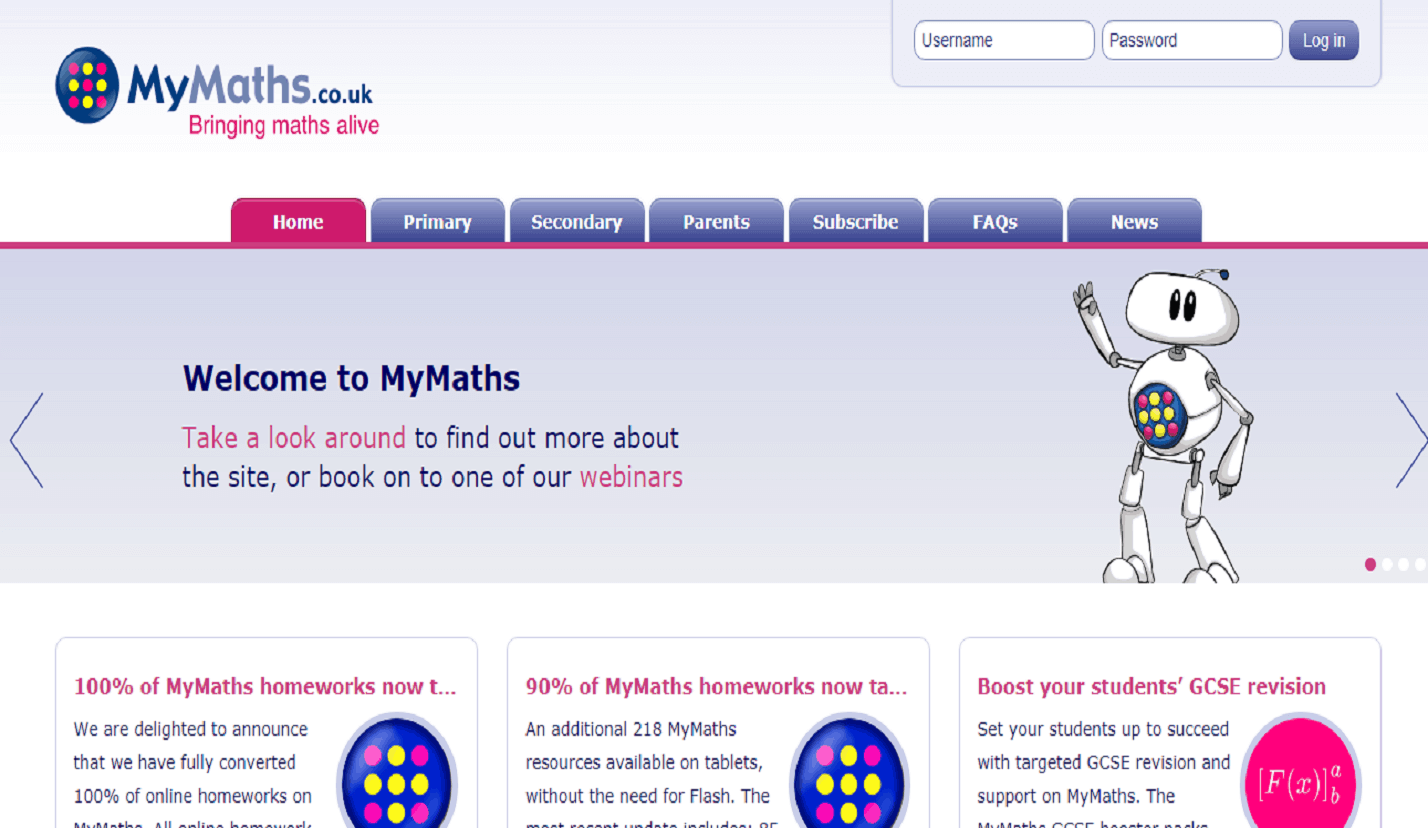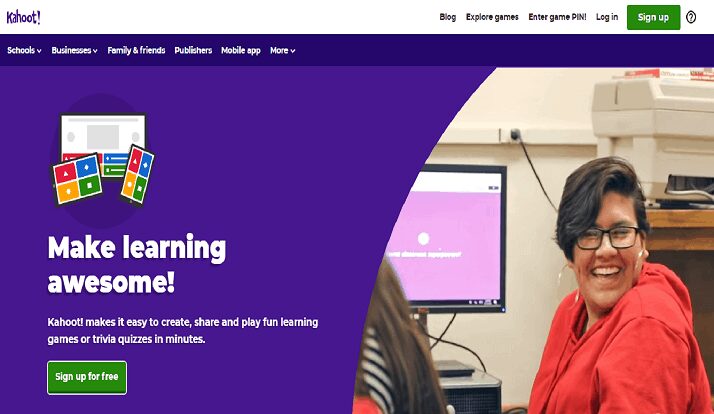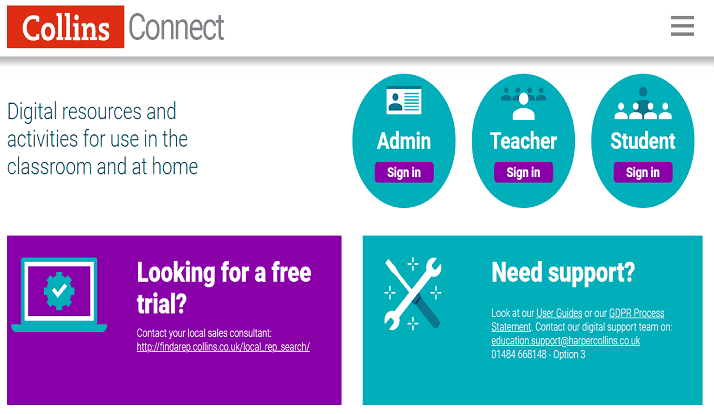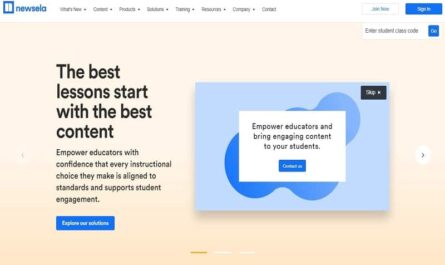Sumdog is an online adaptive learning platform that provides the learning games for kids. It is a useful platform for kids, teachers, and parents.
Type of Website: Educational
Website Access: Available Worldwide
Available on: Internet (web), Android, and iOS
Alternatives: zearn and prodigy
Membership Plans: Yes, It is available
Official Website: sumdog.com
In this guide, we will discuss this platform, features, functions, how it can be useful for students, parents, and other details.
Suggested Read: ABCya – Fun Learning Educational Games for Kids
Page Contents
What is Sumdog?
Sumdog is an educational platform that is made for kids, teachers, and parents. It provides games with maths, grammar, and spelling questions. So, the main purpose of learning becomes easy with fun. It is free to use, but some games require a premium plan to play. So, In that case, you need a membership.
Sumdog app is also available on the Play Store and App Store. So, It will be easy to access it from anywhere on your phone.
The aim of this program is to make learning in a simple way using game-based learning to engage students. This platform provides learning and practice in numeracy for the kids/students who are aged between 5 to 14 and literacy for the kids/students aged between 5 to 11
It is a helpful application for parents to engage their children in practicing simple math concepts, spelling, and grammar.
Suggested Read: Pearson Realize For Digital Learning
How does it work?
- The working process is simple and the website interface is also easy to understand.
- When the student login to his account, he will be able to see all the assignments given by the teacher to complete.
- Students can access games after the login.
- If someone is new and start playing on slumdog recently, Then this platform determines what level of questions will be appropriate for you.
- The difficulty level increases when you solve the problems correctly.
- As a student, you can compete with your classmates.
- Teachers can use sumdog in three subject areas – Math, Grammar, and spelling. Teachers can assign homework and assignments to their students.
- You can set challenges to engage students and reward them with coins.
Features
- Learning with educational games.
- Maths practice for the students aged between 5 to 14.
- You can check student reports.
- Give work to your student/child such as assignments and challenges.
- Play games based on math, spelling, and grammar.
- Sumdog provides free math tables practice to all.
Suggested Read: Typing Club Review: Type to Learn at Home
Sumdog Login
For sumdog login, Open the official website, and there at the top, you will see the login button. Click on that to log in to your account. But, If you are new to this website, then you can click on the signup for free button.
How to Use Sumdog?
1. To use this site, The first step is to create an account. So, click on the sign up for free button.
2. Now, you have two options to select. If you are a parent then you can choose to get a free parent account.
In the free account, you will get 6 fun and engaging multiplayer games and personalized practice. Parents can observe their child activity and performance.
3. After when you accounted is created your dashboard will look like this in the image. You can control all the activities from your dashboard.
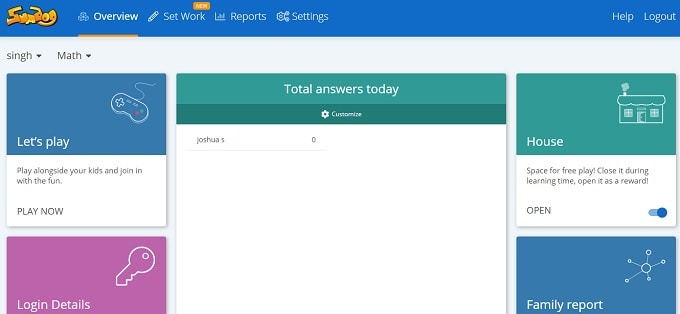
Now, you can add your children, play with them, check your child report, and assign them challenges, tasks, assignments, etc.
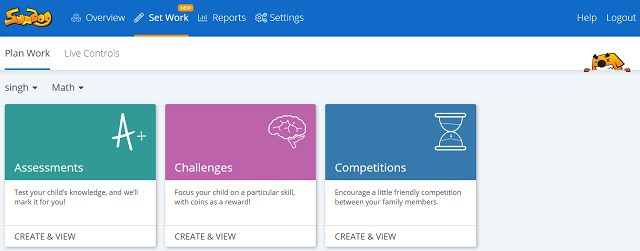
You can play the games alongside with your kid. Guide your kid at the starting and after that assign some work.

Suggested Read: 8 Useful apps – Best Learning apps For Everyone
Summary
In our opinion, Sumdog is a good platform to make the learning process in easy way. It will help in math, spelling, and grammar with quick-fire questions. The graphics are not much appealing but overall, the combination of music and graphics is good.