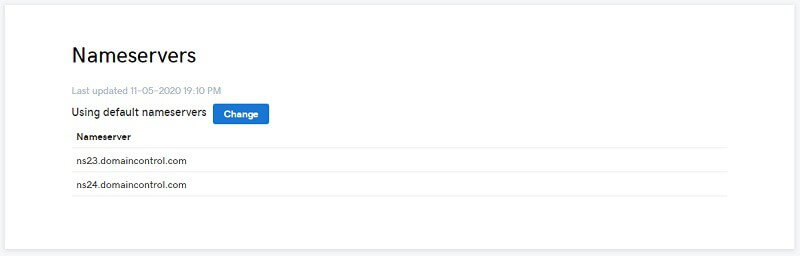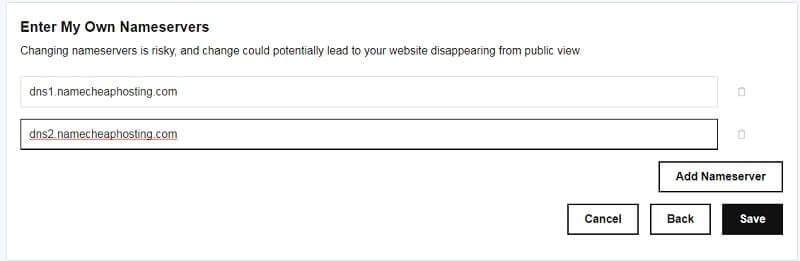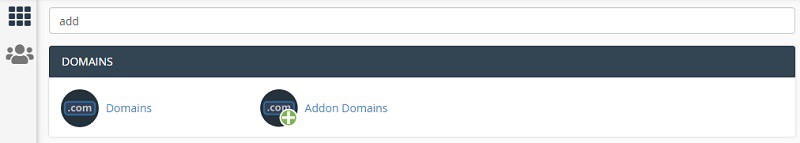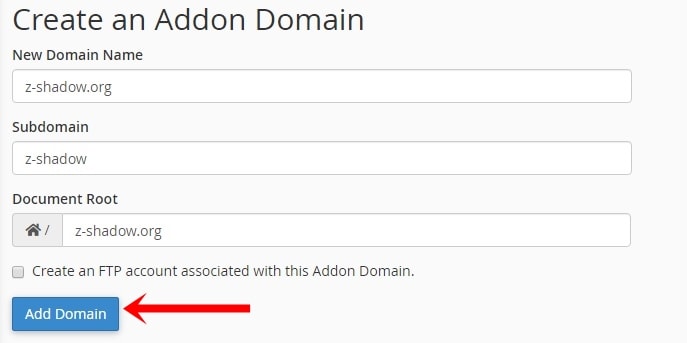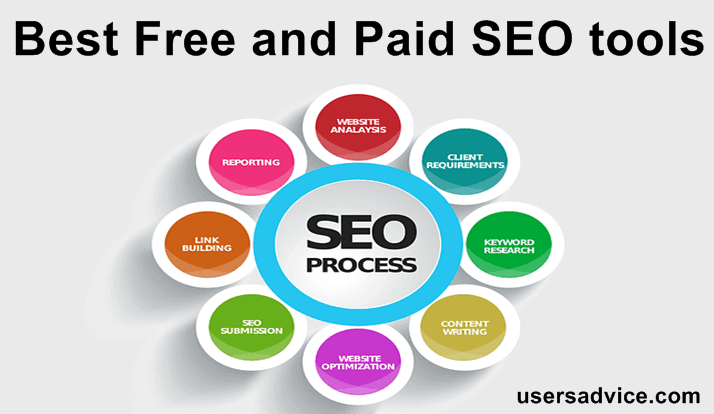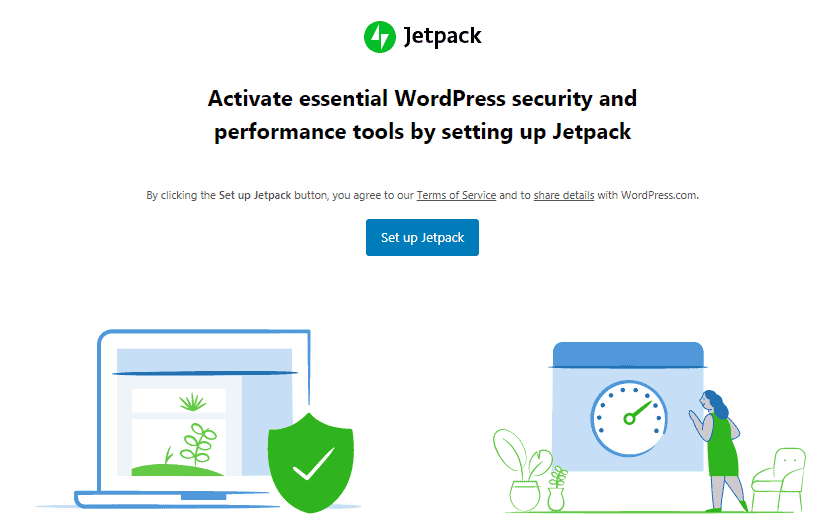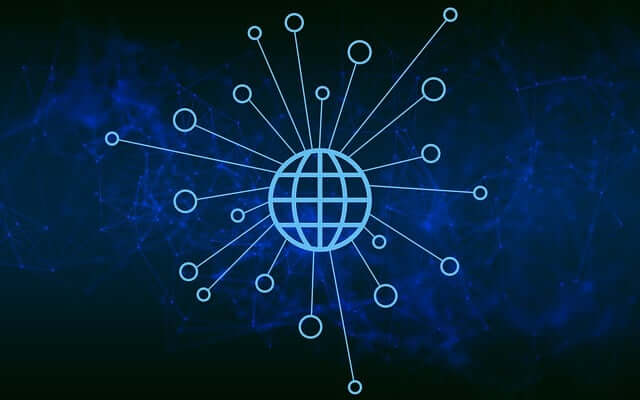This topic is on how to connect the GoDaddy domain to Namecheap hosting because many times we purchase the domain name and hosting from two different companies.
If you have a domain name from GoDaddy and web hosting from Namecheap company then this tutorial is for you to connect your domain name to hosting easily.
So, This tutorial will help you to connect the GoDaddy domain to Namecheap hosting. You can read the step-by-step instructions to do it properly. It will take only 5-15minutes to do all these steps.
Suggested Topics:
- Blogging For Beginners – Complete Blogging Guide From Zero to Hero (18 Chapters)
- 5 Best Ways to Reduce Image Size Without Losing Quality (Guide for Bloggers)
Page Contents
How to connect Godaddy Domain to Namecheap Hosting
1. Open the Godaddy website and login into your account.
2. In the GoDaddy account, go to My Products.
3. Now, you can see the domain name. Click on the DNS.
4. Now, scroll down the screen and then you will see the Godaddy nameservers just like in the image below. You have to change these nameservers to Namecheap web hosting nameservers. Click on the change button.
Now, you will see an option enter my own nameservers (advanced) click on that. Now, you will see two empty boxes of nameserver 1 and nameserver 2. In these two boxes, you have to enter Namecheap nameservers.
5. If you are using the Namecheap shared hosting plan (Stellar, Stellar Plus, or Stellar Business plan) and you want to connect your Godaddy domain name to Namecheap shared hosting plan. Then you need to replace the Godaddy nameserver with the Namecheap nameservers. These are the nameservers for Namecheap shared hosting plans. You have to copy or type these same nameservers in your Godaddy nameservers.
- dns1.namecheaphosting.com
- dns2.namecheaphosting.com
Now, click on the Save button.
6. Open the Namecheap website and Login to your account. Open the cPanel and search for addon domains. In the image below, you can see Addon Domains. Click on addon domains.
7. In the addon domain, type the domain name that you want to connect to Namecheap hosting. You can follow the same way that I have done, check this image. My GoDaddy domain name is z-shadow.org. Now, click on Addon Domain button.
You can create an FTP account if you want to create for your domain.
8. Now, the Godaddy domain name is successfully connected with the Namecheap hosting. To make your website live, Go to the Softaculous app installer and Install WordPress on your website. So, these are the steps to connect Godaddy domain to Namecheap hosting.
If you are getting any errors, or unable to connect Godaddy domain to Namecheap hosting then you can ask your question/error in the comment section. We will try to help you.
FAQ
1. Is it a good idea to use two different companies one for hosting and the other is for Domain Names?
Yes, you can use two different companies for domain registration and web hosting. You can register a domain name from any company of your choice and then buy hosting from any web hosting service. After that, connect the domain name to your web hosting using the name servers, also check the IP Address if it is pointed correctly.
2. Will it work properly, If I use Godaddy domain name and Namecheap web hosting?
You will not face any issues when connecting the Godaddy domain name to Namecheap web hosting.
3. Does it affect SEO ranking?
No, it has nothing to do with SEO ranking. Your server and website should be properly optimized for fast page loading so that the user will have a better experience browsing the pages on your website. You can also read this guide on making WordPress websites fast.
4. is Namecheap good for Domain registration?
It is one of the best and well-known companies in the market for domain registration. Some other popular websites for domain purchase are namesilo, dynadot, Godaddy, bluehost, etc.
Suggested Topics
- Bluehost Review: Positive and Negative Points
- Keyword Research to Find Low Competitive Keywords
- nhl66.ir – NHL Live Streams (Free Streaming Website)
- Sportsurge – Watch Favorite Games and Events