Sheppard Software is a website that offers many games for kids to play online. You can find games like math games, animal games for kids, science games, US geography games, language arts games, world geography games, chemistry games, health games, animal games for kids, brain games, USA 4 kids, nutrition for kids, paint activities, puzzles, seasons for kids, and history. Sheppard software math and geography are one of the most popular categories.
Type: Game website for kids, parents, teachers and everyone
Domain Name Registered on: 22 December 1997 (according to Whois)
Website Created by: Brad Sheppard Jr and Jasmine Chapgar
Availability: Worldwide
Pricing: Free and paid version (no ads)
Alternatives: kahoot and cool math games
Website: sheppardsoftware.com
Related Topics For Reading
Page Contents
Sheppard software – Fun Free Educational Games For Kids
It is a website with plenty of online educational games for kids. All the games are free to play. This website focuses on making learning fun and memorable by adding sound and visual effects.
Sheppard software games will exercise the player’s brain by providing games with many difficulty levels.
It is an enjoyable site for kids, parents, and teachers. You will find awesome quizzes, activities, educational games, and more for everyone.
Animation and Sound Effects
Sheppard software provides animation and sound effects in the topics. It will help kids to learn things easily. It is one of the best sites to learn topics by playing games in a fun way.
In every category of games, you will see animation and sound effects which makes it a good place for kids.
Popular Games
10 most popular games of the Sheppard software, they are:
- Food chain game
- Mouse trap
- The US states level 1
- Paint and make
- Seasons
- Animal diet game
- Preschool animals
- Europe level 1
- Mouse trap Jr2
- Classification game
Sheppard Software Categories
The site is divided into 19 categories (as of 2019), They are:
1. Animal games for kids – Game that teaches you all about animals like what kind of animals, endangered animals, food chain, animal classification, paint and learn and more.
2. Preschool & kindergarten – Learn about color names, alphabets, numbers, and shapes with a graphical display and sound.
3. Math games – Play math games in a fun way and enjoy solving problems.
4. U.S geography games – Learn US geography (like state name, capitals).
5. Animal articles & quizzes – Learn about animals and play quizzes
6. PreK & k Animal games – Animal games for kids to play, enjoy, and learn easily.
7. Science games – Basic Science games for kids: Deep-sea science, life cycles, seasons, and cell games.
8. Language arts games – Games such as grammar, verbs, adjectives, nouns, adverbs, and easily confused words.
9. World Geography Games – Learn continent, countries, capitals, and landscapes.
10. Chemistry games – Element quiz games, periodic table games, level-wise learning (level L – learning, level 1 – beginner, level 2 – advanced beginner, level 3 – Intermediate, level 4 – expert, level 5 – master).
11. Health games – Games include Digestion games, nutrition for kids, skeleton games, food group game, food frenzy game, and food drop game.
12. Animal games for kids – Animal games like ocean animals, American forest, African river, food chain and more.
13. Brain games – Logic games, solitaire, action-puzzle games, strategy games, word games, and memory games. You can play online solitaire card games on MobilityWare.
14. USA 4 kids – USA holiday paint activities, memory matching games and more.
15. Nutrition for kids – Learn food groups and exercises
16. Paint activities – Play painting games and fill colours.
17. Seasons for kids – Play seasons like spring, winter, summer, autumn and paint the photo.
18. Puzzles – Play jigsaw puzzles.
19. History – History related questions and answer game.
How to start playing games on Sheppard Software
It is easy to get started with this website. Everything is clearly mentioned and displayed on the screen having a good user interface.
1. Choose your game category
Pick any category of your choice then click on it. In every category, there are many games to play and learn topics in a fun way.
If you clicked on animal games for kids. A page will open and you will see different games and topics related to this category.
You can choose any game depending on your choice and then start playing it. Learning topics on this website is an easy way for kids.

2. Start your game
After picking your category, click on any game to start playing it. In the image, a Puzzle game page is shown.
There are many categories (puzzle games, animal games, brain games, etc) of games on this website you can select anyone and start playing.
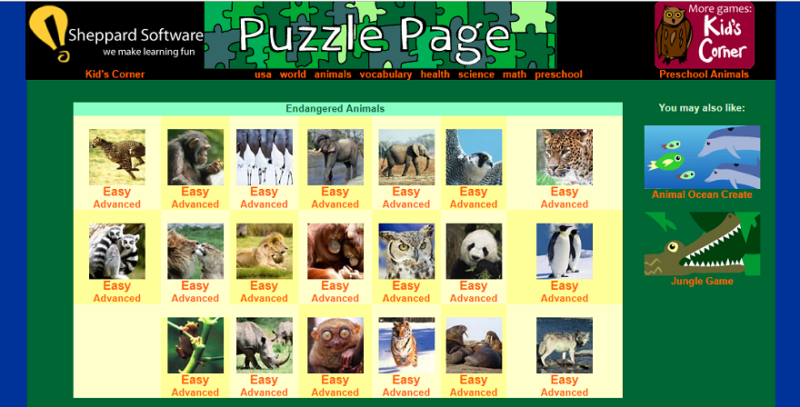
No Ads Version
If you don’t like ads and want to surf the website free of ads. Sheppard Software offers 3 options and they are
1. School – You have to pay $300 per year (as of 2019 current price rate). This plan allows you unlimited logins in all classrooms and computer labs.
2. Classroom – You have to pay $70 per year (as of 2019 current price rate). This plan allows you unlimited logins in all classrooms.
3. Family – You have to pay $36 per year (as of 2019 current price rate). This plan allows unlimited logins to all members of the house (family or relatives in a household).
If you do not have any problems with ads then you can play your games and enjoy learning.
Alternatives
Are you looking for sites like Sheppard software? So, here are the best alternatives that you should try.
Recommended Topics






