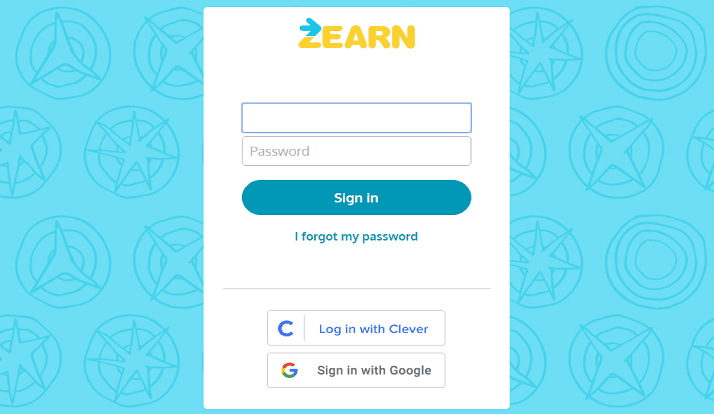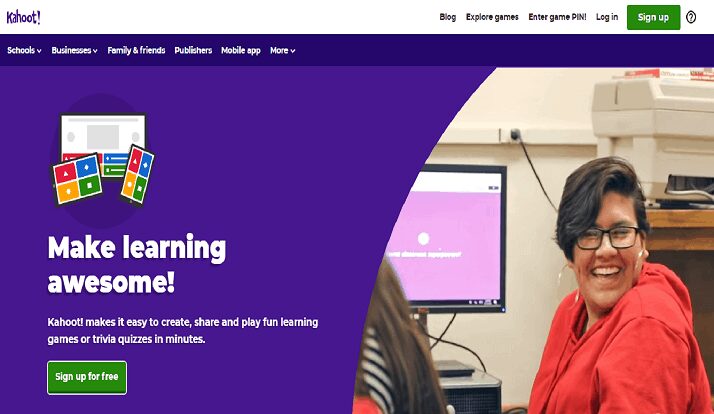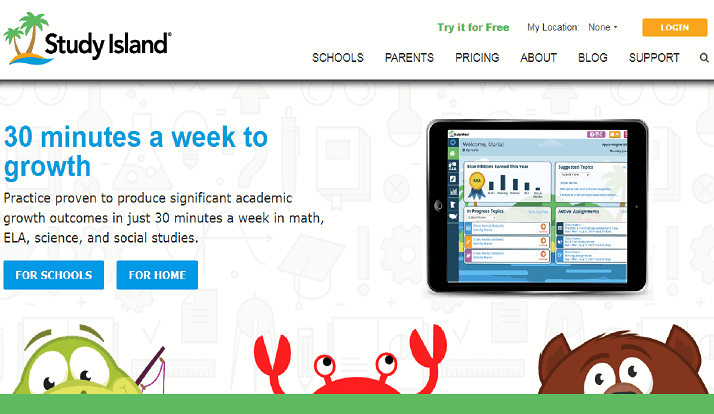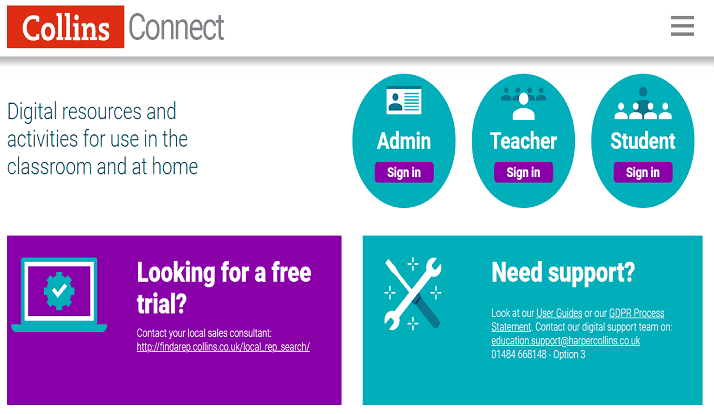Schoology is a learning management system. It is a very useful web application for students. It brings together the best K-12 learning management system.
This application provides more than 200 pre-integrated educational tools, student information systems, and education platform.
Website Type: Educational website
Domain Name Registered on: 24 June 2007 (According to Whois)
Created and Founded in the year: 2009
Founded By: Jeremy Friedman, Ryan Hwang, Tim Trinidad, and Bill Kindler
CEO: Jeremy Friedman
Alternatives: Google Classroom and iReady
Website: schoology.com
More than 60,000 schools are using Schoology technology. There are more than 20 million users using it on a monthly basis.
The basic product is free of cost for the instructor, students, schools and parents. When you log in to your account, then You can check your attendance records, homework, test results, assignments, take quizzes, give tests, etc.
Related Topics for Reading
Page Contents
What is Schoology?
Schoology is an educational website that provides a learning management system with assessment management that helps to improve student’s performance and learning skills.
It is a good virtual learning software which is designed for K-12 schools and higher institutions.
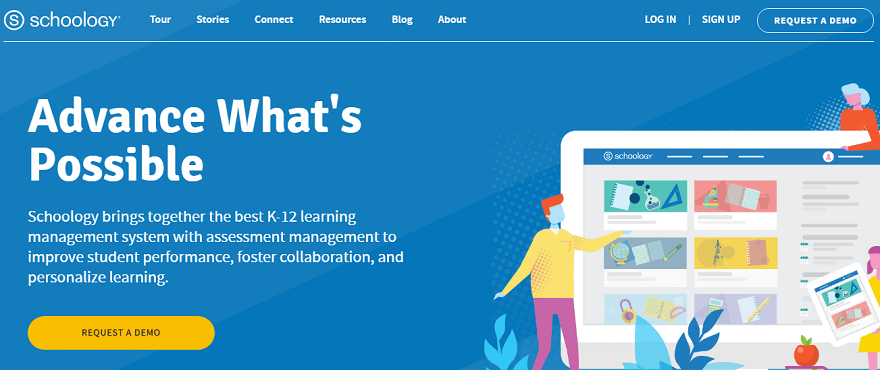
It allows teachers to manage all aspects of classes online. This includes the student’s attendance, assignments, quizzes, tests, grades, and achievements.
Features
- It allows users to create, manage, and share academic content.
- It allows bringing everyone together like students, teachers, parents with one communication and collaboration platform.
- Student information system
- Check materials, analytics, attendance, and badges
- Instructional tools and assessment management
- The website assists online discussions
- It is useful for parents to get an idea about their child’s activities, progress, and performance by checking their child reports.
Product Demo/Request a Demo
You can request a demo to check the product. This demo will give you an overall idea about the software. You have to fill a form and provide the details. After that Schoology team will contact you for scheduling a demo.
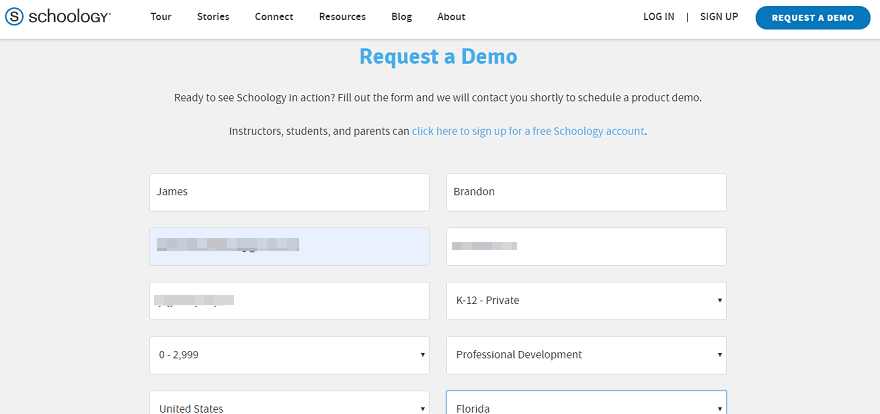
Schoology Login and Sign in
Account registration is required to use it. Click on the Schoology login button and then enter your email ID and password to sign in to your account.
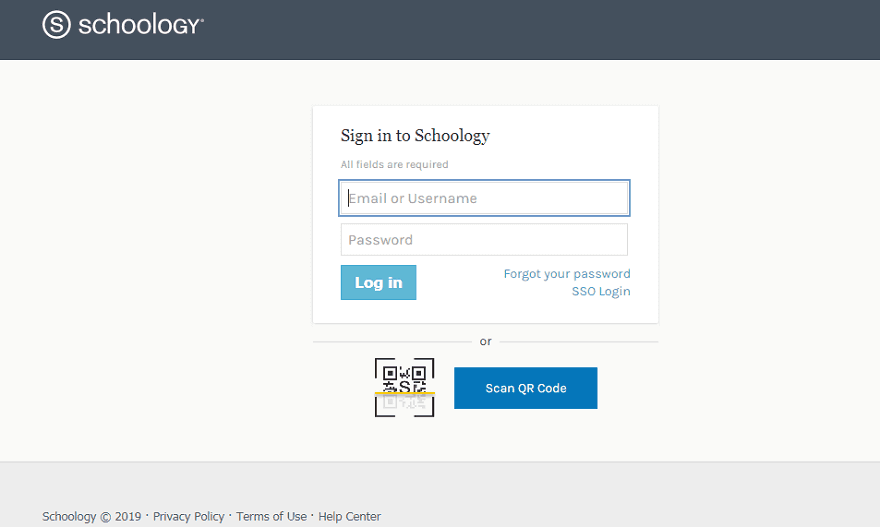
But if you are a new user. You have to click on the sign-up option and select to sign up as a student, teacher, or parent. After that, you have to enter the access code that can be provided by your teacher/instructor.
You can sign up as an instructor to use Schoology.
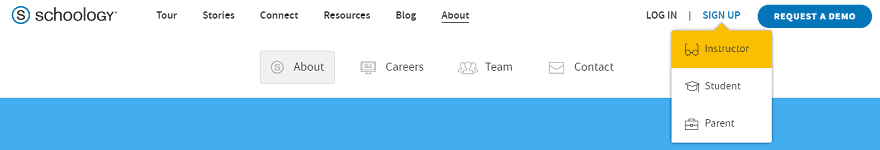
How to Use Schoology
For using it, You can either use the basic package or enterprise package. The basic package is free to use and easy to sign up.
1. Log in to your account or sign up as a student, parent, or instructor.
2. In the Left bar menu, You can see the options: materials, updates, grade book, badges, attendance records, members, analytics, and access code.
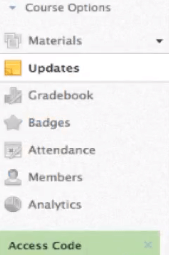
3. In the top menu bar, You can see the options: home, courses, groups, and resources.
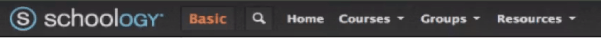
4. Start browsing and doing your work.
Packages
Schoology offers two packages and they are basic and enterprise.
Basic
The basic package is for individuals, parents, and teachers. It is free to use. You do not need to pay for this version. As it is a free version.
In the basic package, You can improve learning at the classroom level. For using the basic package:
1. Sign up as an Instructor
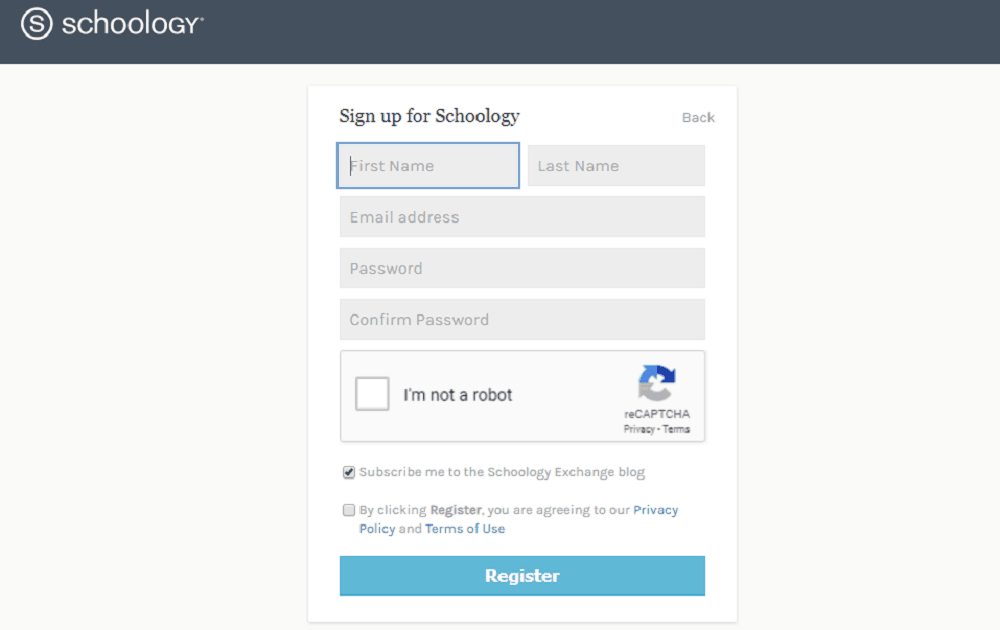
2. Write your information about where do you teach, your country, state, city, and school name.
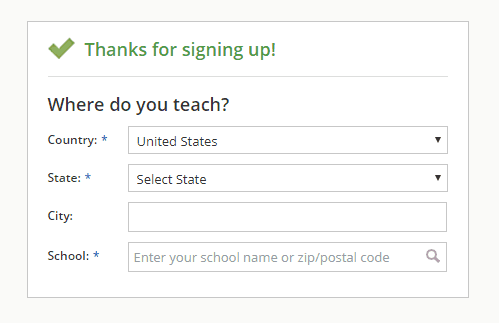
3. You have to verify your identity so, that your students can join you. To verify that you are an instructor write your phone number.
If you are planning to teach students under the age of 13 then you have to submit a proof of identification.
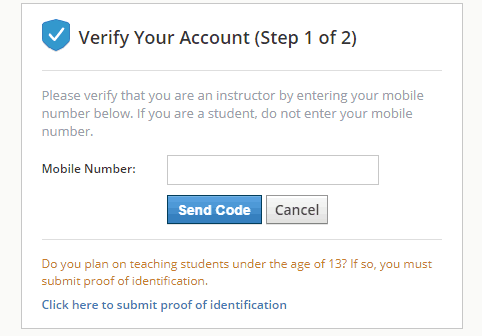
4. You can see public resources, personal resources, groups, apps, and explore other features.
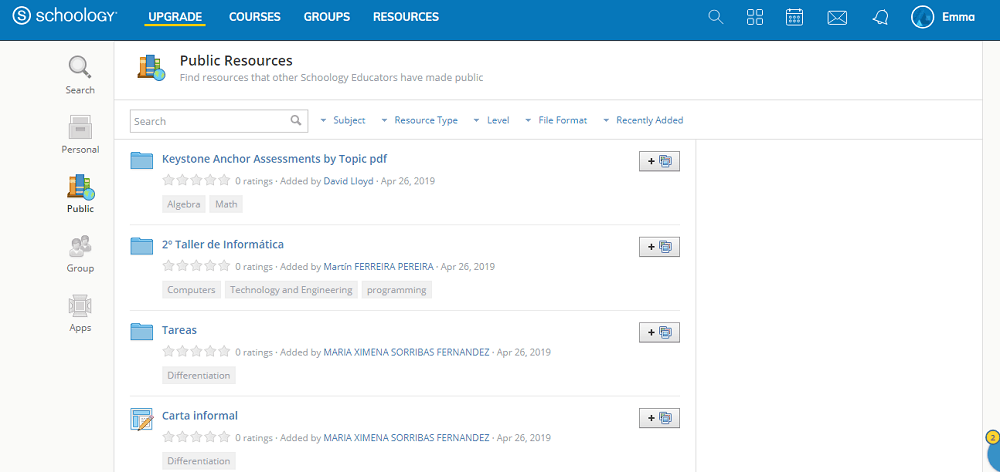
Enterprise
The enterprise package is for Institutions. It is for institutions of any size who want service such as to connect all the people, content, and systems in the classroom. Institutions can request a demo for using the software.
It has all the features of the basic package plus additional features to make it a better place for learning and teaching. In this plan, you will get support packages, increased storage, and many more features.
Conclusion
It is one of the good educational websites in the market. It is useful for teachers, students, and parents. They provide good features and customer support.
You can choose basic or enterprise package. The Basic product is for students, parents, and teachers free of charge. While you can request a demo for an enterprise package.
Related Topics for Reading