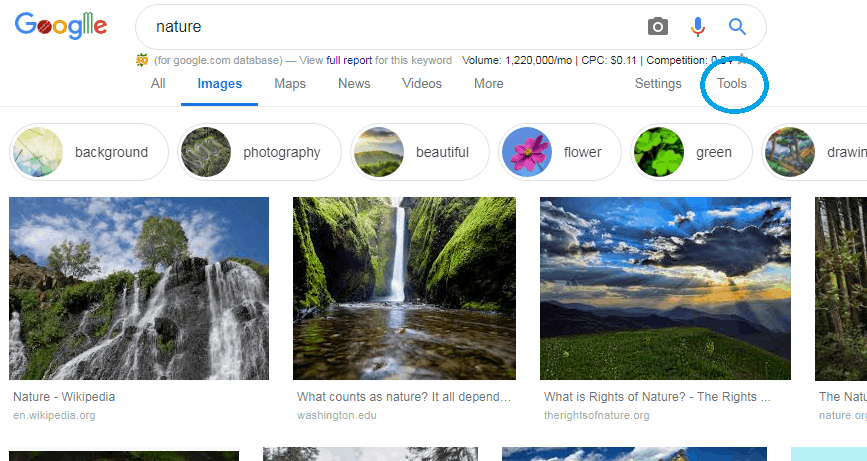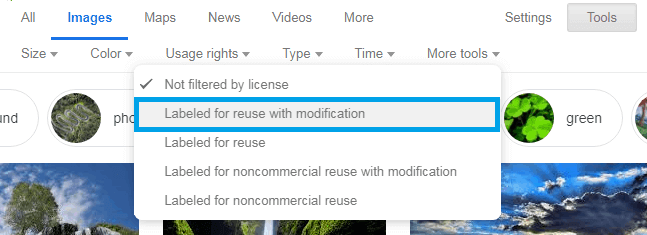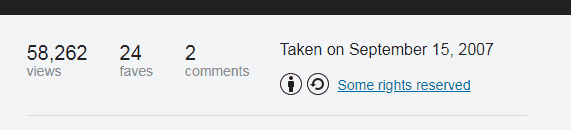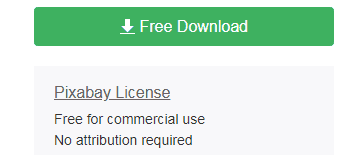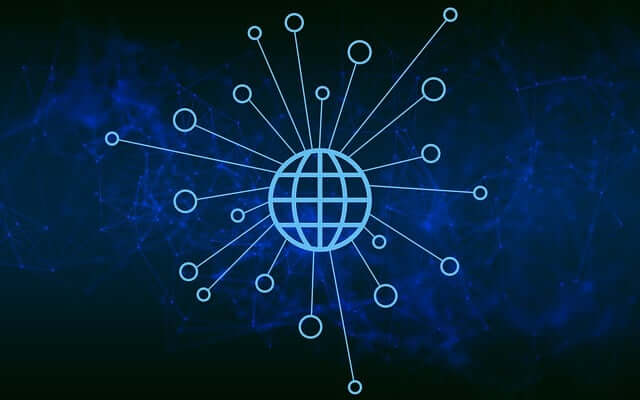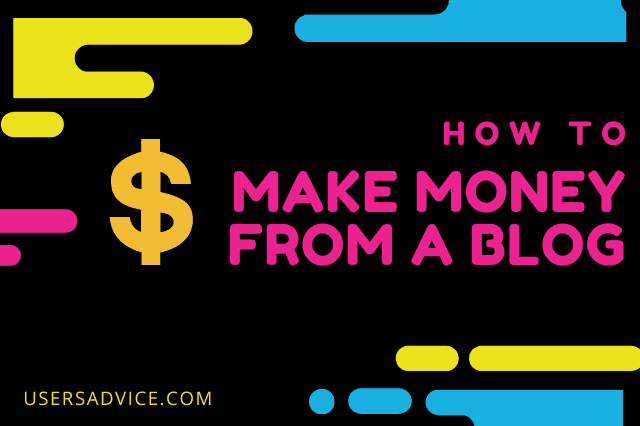In this article, I will guide you on how to use no copyright images for blogs, websites, thumbnails, or for any commercial or personal use.
Use free images without any copyright infringement. I am sharing three ways that will help you.
Page Contents
Download No Copyright Images
Mostly free images are used by vloggers, bloggers, and companies. So, here it is, The three best ways by which you can use no copyright images.
1. Using Google Images Filter Tool
Google images is the best tool for finding any image. But beginners/new people do not know about copyright. And they download any photo from Google and put it on their website.
So, it is a copyright infringement and you may also receive a DMCA copyright notice from the owner.
You can follow this step by step guide to download images from google images without getting any copyright (The right way).
1. Open google images.
2. Search for any image. I am searching for “nature”.
3. Now, you will see an option “tool”. Click on that.
4. Select “labeled for reuse with modification option.” This option filter and show you only those images, which are free to use even commercially. It means you can use it for any purpose and you do not need to pay any money for this.
2. Using Free Photos Website
You can use free photo websites that provide you different types & categories of images for free. Some of the best free photos websites are pixabay, flickr, pxhere, pexels, etc.
Some best websites that will help you to find Images:
- Pixabay
- Flickr
- Pxhere
- Pexels
But among these websites, I always prefer pixabay. It is my first choice for downloading free images because in pixabay for using any images on your website or blog, no attribution required. While in some other sites (not all), attribution is required.
In Flickr, you are required to give attribution.
Whereas in pixabay, you do not need to give attribution.
3. Ask the owner for using image
If the image you want is not available for free anywhere on the internet (not even on google images, pixabay, flickr, etc). Then in such case, You can ask the owner of the website that has the same type of image which you need.
You need to give the attribute to the owner website by providing a link to that image/URL. But use that image only, if the owner agrees and give you permission to use it.
Final Thoughts
For finding any image for commercial use, always use google images. If the image you are looking for is not available on google images for free, then you can try to contact the owner of the website that has the same type of image which you need. You can use websites like pixabay, Flickr, pxhere, etc to find out more images.
Related Topics for Reading:
- 9 Best Free and Paid SEO Tools to Rank Your Website
- 5 Best Ways to Reduce Image Size Without Losing Quality
- 6 Best Online Careers: Make Money Online
- 4 steps for creating a website: Complete Guide