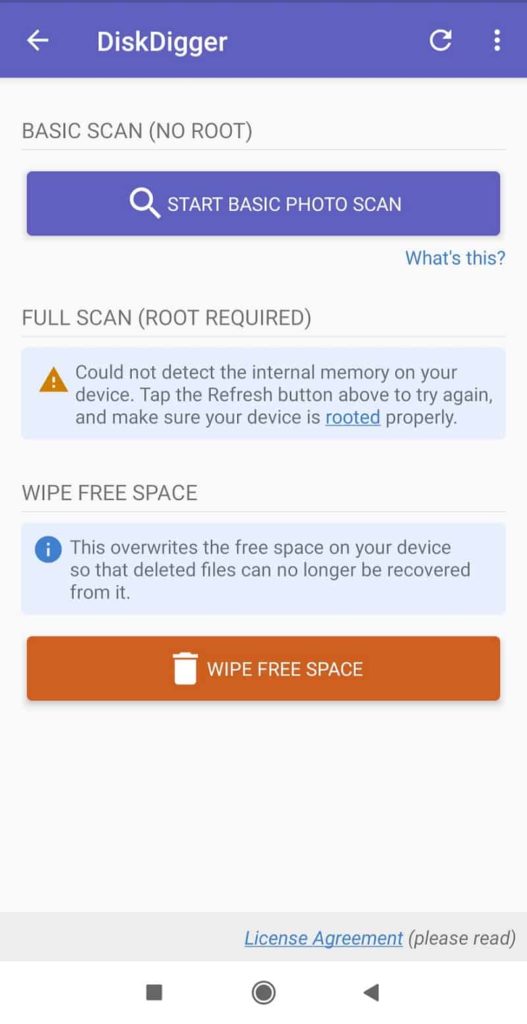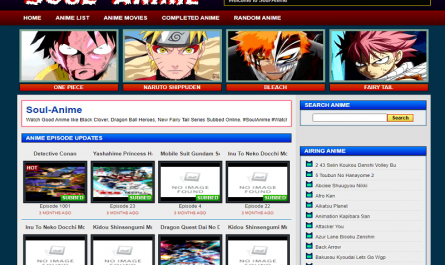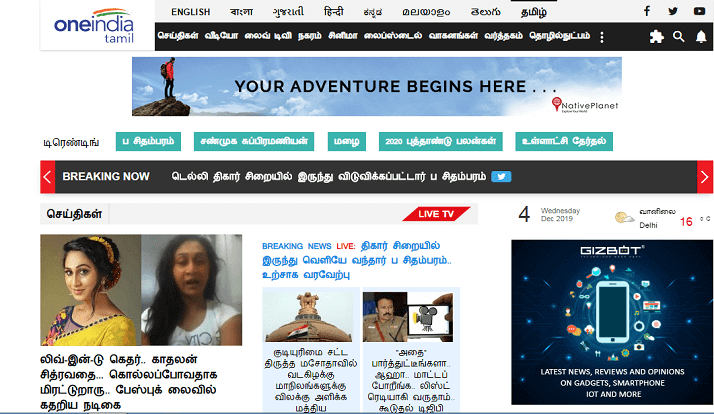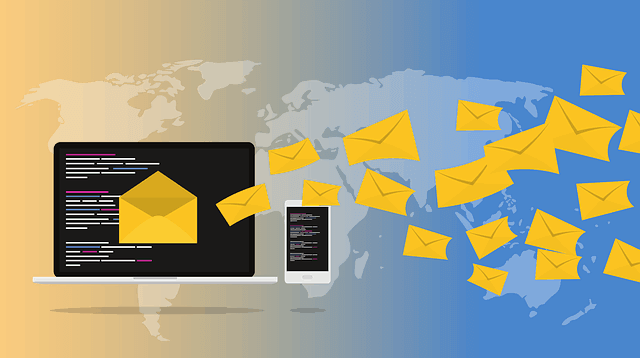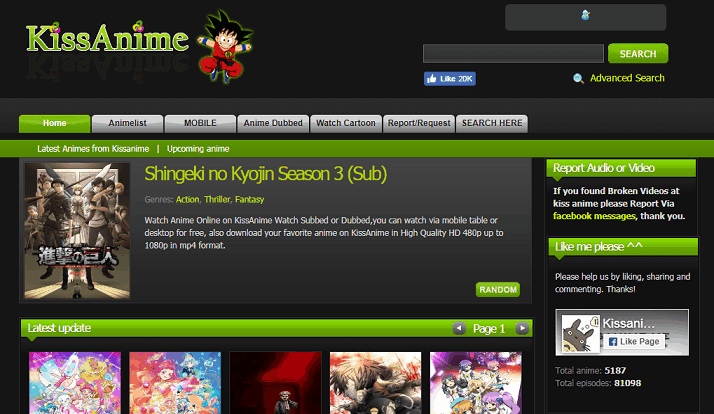Are you looking for a solution to delete your files, photos, videos, and other sensitive data permanently from your phone? Don’t worry after reading this article you can do it easily.
Generally, most people have these questions. As obvious, you need to sell your phone after some time at places like Craigslist, OLX, etc.
Related Topics for Reading:
So, it is important for us to make sure that all our important and sensitive data is deleted and it can not be recovered using any recovery software.
If you think that deleting a file or photo from your phone delete it permanently then you are wrong. You can test or check it by yourself.
I recommend the disk digger app because it is a good photo recovery app. It can recover even those photos that you have deleted from google photos or not have a backup on google photos.
The same thing happens to me when I have to sell my phone. I deleted most of my password-related files, photos, screenshots, even I deleted it from google photos and there is no backup for it.
But when I installed the disk digger app just to check that recovery software and apps actually work or not. It recovered most of my deleted screenshots and password related images.
Even after a hard reset, good recovering software can recover these photos. This is because the data may still remain on your phone memory until it is overwritten by something else.
Therefore, if you have some important photos, data, or files, it can be dangerous for your privacy and security. But don’t worry read this post and relax.
Page Contents
Steps to Delete files from an android phone so that it can not be recovered
You can follow this easy step by step guide to permanently delete your data which can not be recovered using any recovery software.
Step 1
First, you need to hard reset your device. In most android phones procedure for hard reset is the same. If you don’t know how to reset an android phone you can read these points.
- Switch off your phone.
- Now, press volume up, down, and power button together (In some MI phone you need to press only power and volume up button together).
- Click on wipe data.
- Wipe data will erase all the data of your phone including contacts, apps, videos, photos, and everything.
Step 2
After the hard reset, your phone will open like a new one. Now, what you need to do is fill all your phone space (internal memory or SD card memory) with movies or other files. Just fill all the memory.
Now, you have some questions like why I need to do this? As I clearly mentioned above that you need to override previous data. So, that it can not be recovered again. In this way, you override all the previous data. Thus, your previous can not be recovered using any recovery software.
So, just fill up all the memory with random files and stuff.
Step 3
Hard reset your phone again. Now, everything is done. Your all data is deleted permanently and it can not be recovered using any recovery software.
Prevent recovering of deleted photos in the android phone using software and apps
There are different software’s available to permanently delete your data. But most of them are paid. Personally, I like the DiskDigger app. It is good for both to recover deleted photos and to permanently delete photos and videos. You can follow these prevent recovering of deleted photos in the android phone using the app (disk digger).
1. Hard reset your phone.
2. Install the DiskDigger app.
3. Click on wipe free space. This option will overwrite the free space on your phone so that the files can not be recovered from it.
Recommended Topics
- Rarbg Torrent Official Website and Mirror Links Unblock (Rarbg Proxy)
- Work From Home Jobs – The Definitive Guide For Earning Good Income
- What is the survey and How to take surveys for making Money
- How to Make Money From Instagram – Complete Guide