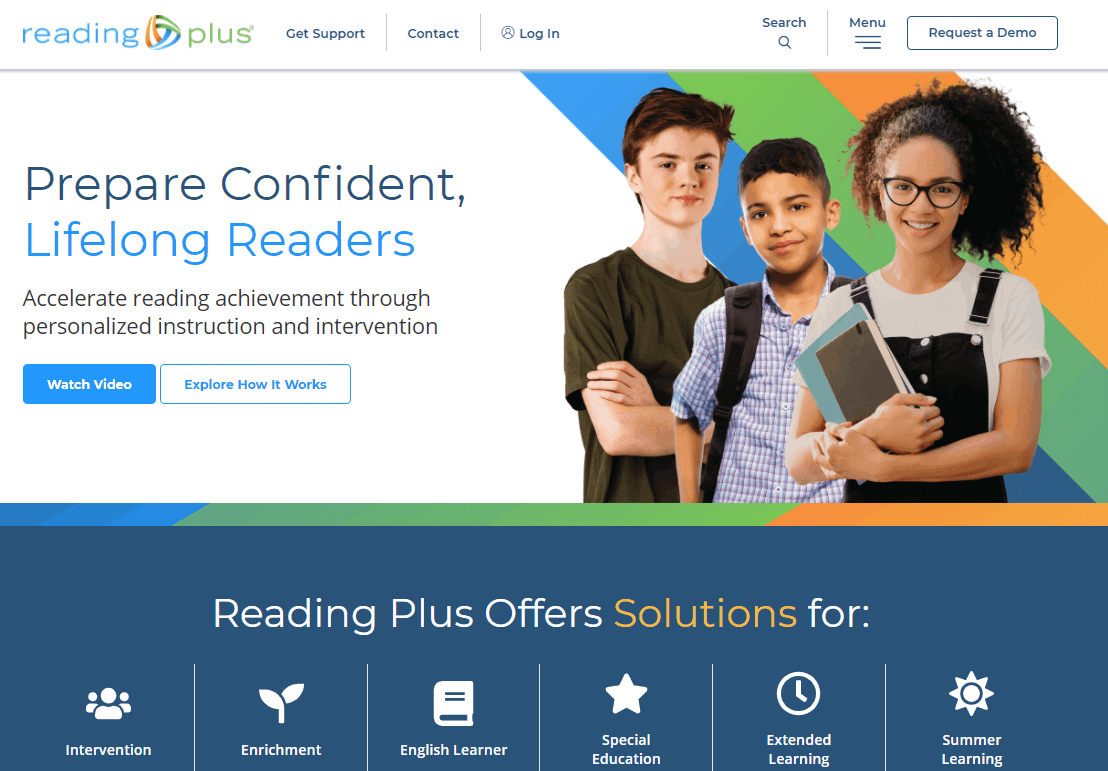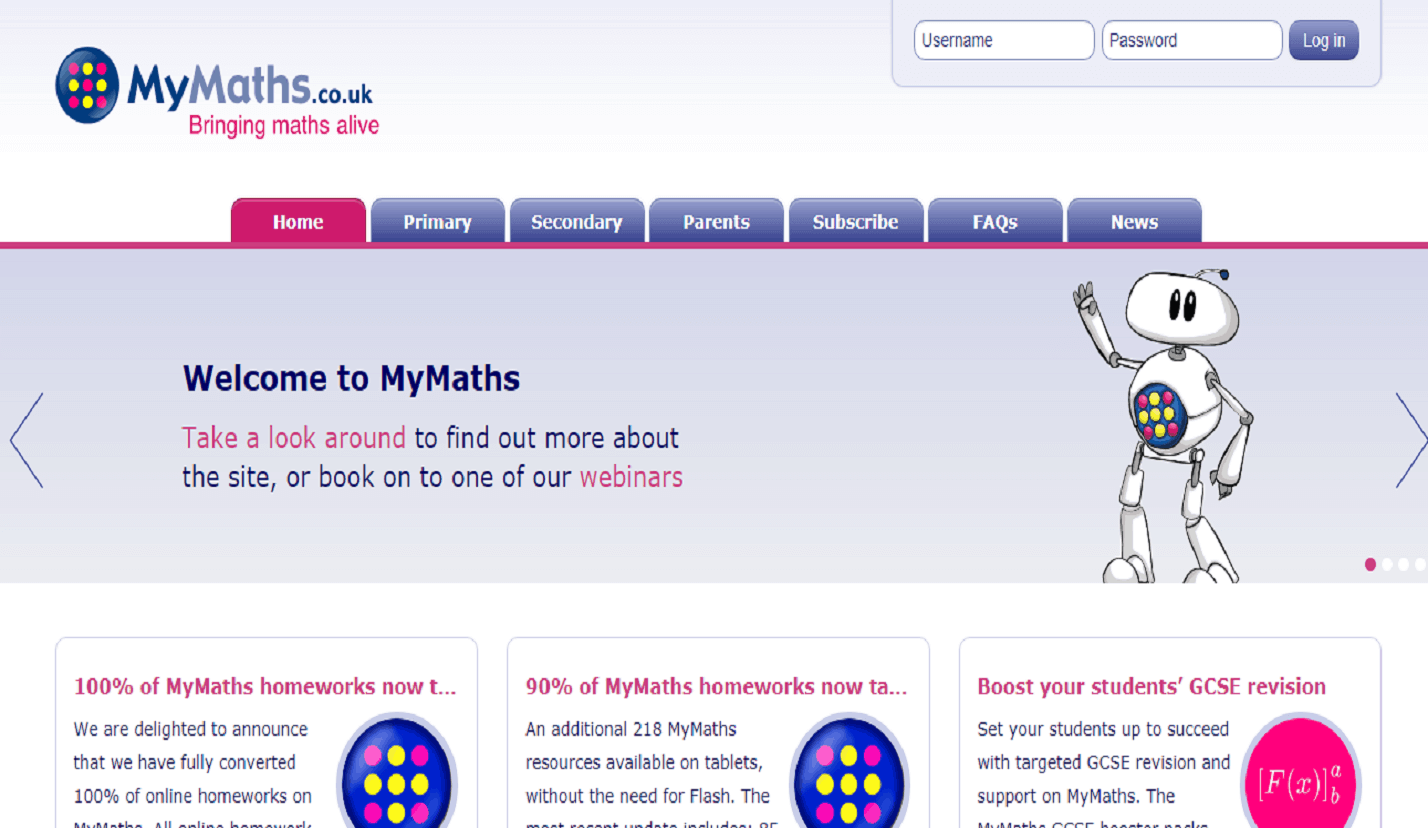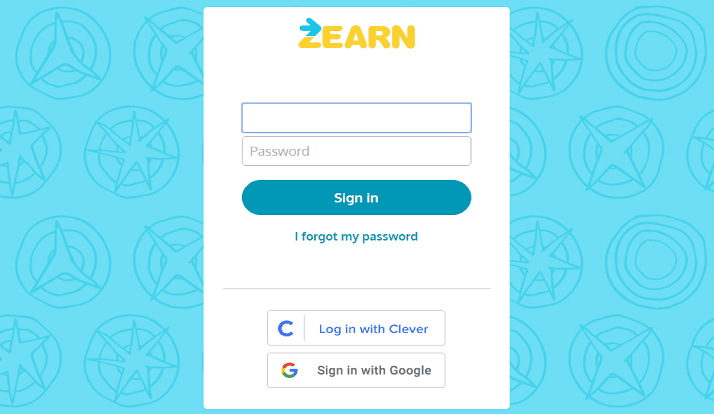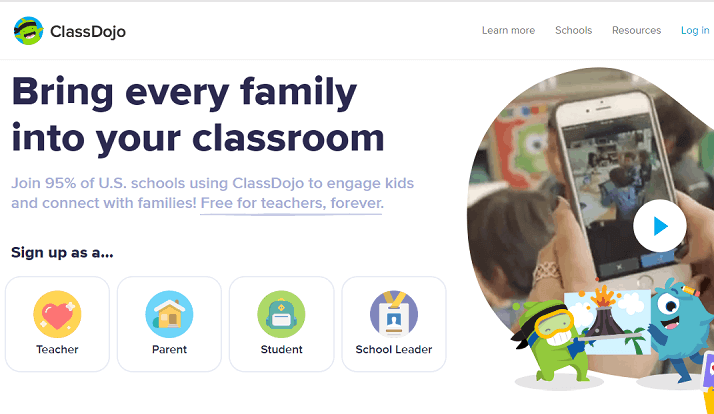Reading plus is an adaptive literacy intervention for grades 3 to 12. This site helps you to become a proficient reader.
Type of website: Educational
Chairman: Mark Taylor
CEO (Chief Executive Officer): Steven Guttentag
Alexa Rank: 31,281 (as of November 2019)
Website: readingplus.com
Related Topics for Reading
Page Contents
What is Reading Plus
It is a website that is useful for educators and students. It helps students to become proficient readers and provides all the student reports to educators.
Teachers can monitor student’s performance & activities. You can contact the readingplus team to know more about plans, pricing, and other details using the contact form.
Reading Plus Login
If you are already a member on this website. Click on the login button. Then, select the option which suits you.
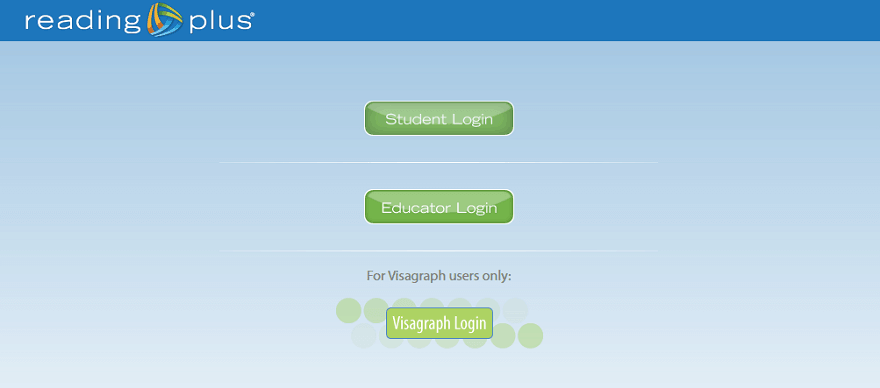
I am a student. So, I click on student login. After that, we need to enter site code. But, If you are an educator then select that option.
How it works
It is easy to use and manage this site because of the user-friendly interface and easily integrated features.
Assessment
Every student has their own profile. Login to your profile. You will see the assessment. It provides the data-driven starting point for practice and instruction. Thus, it also helps the student to become an independent reader.
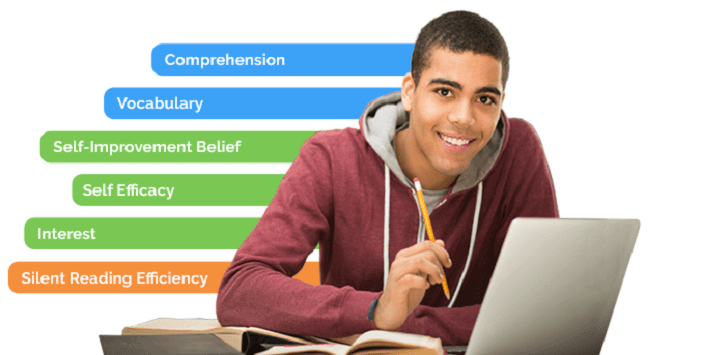
Personalized Practice
Personalized practice helps to build and strengthen visual skills that are required for efficiency. There are practice activities and instructions. According to official sources, it is a proven instructional and practice activities.
Adaptive Instruction
Adaptive instruction continually collect student performance data. So, that it can customize instruction for every student.
Students who get any difficulty are provided with instructional scaffolds that help students in developing ability.
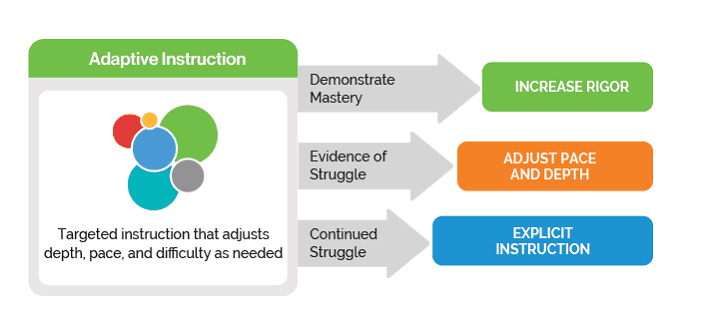
Teacher-Directed Instruction
A teacher can access student analytics and reports from their dashboard to monitor student performance. It offers comprehensive online instruction and printable materials. Based on student performance lessons are automatically given to students.
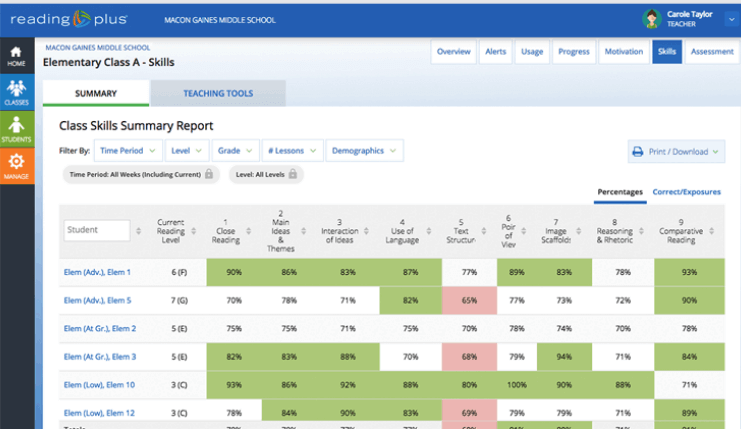
System Requirement
- Supported Browser: Google Chrome, Firefox, Internet Explorer, Edge, and Safari.
- Operating System: Windows, iOS.
- Supported Screen Size: The minimum screen size should be 9.5 inches.
- RAM: 2GB.
- Internet connectivity.
Teacher and Student Experience
- As a teacher, You can know more about student learning styles, strengths, and challenging areas by accessing rich student data.
- As a student, you can see your progress and goals. Engaging student-suggested topics, lesson selection, vocabulary selection, etc.
Reading plus answers
By answering the questions assessing student’s understanding and the ability to understand texts in a deep and meaningful way develops.
Conclusion
It is a good web application software to improve learning outcomes. They provide good support for English learners. Overall it is a good website to improve reading fluency.
Recommended Topics