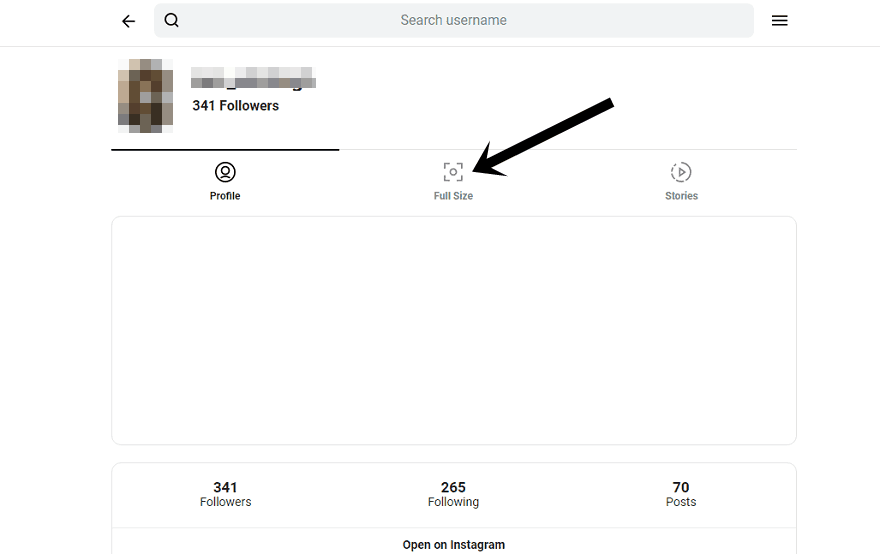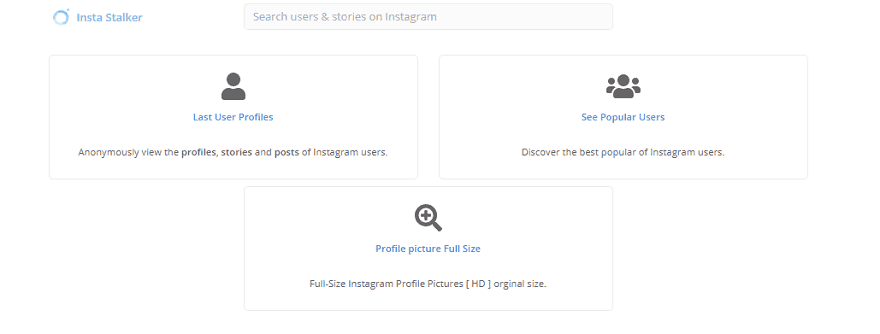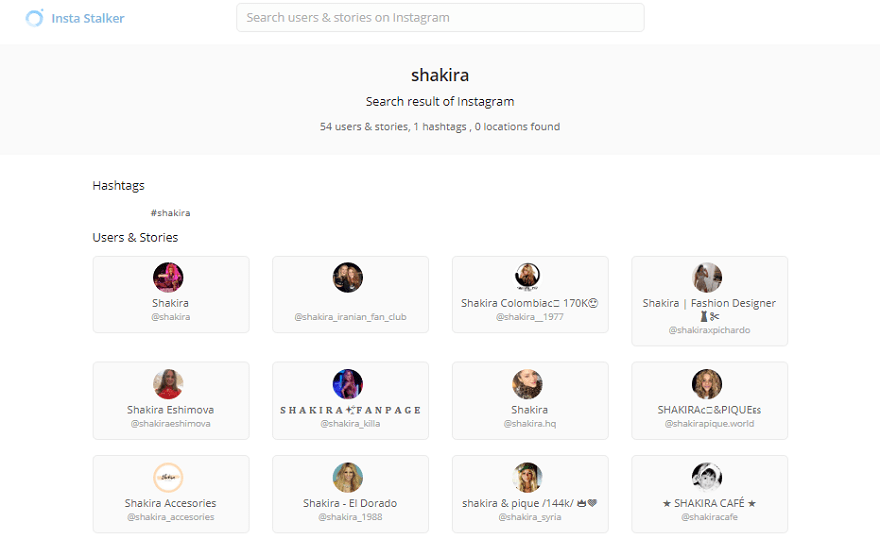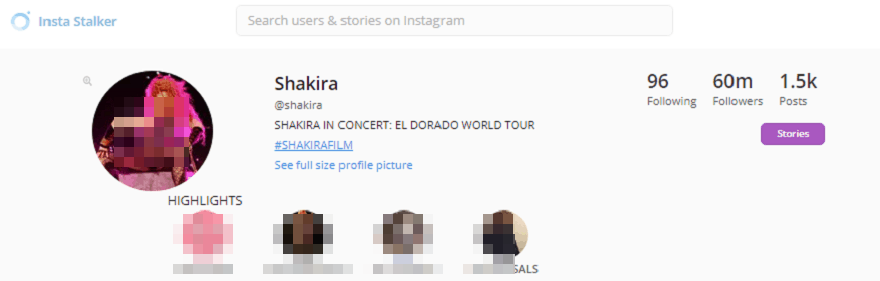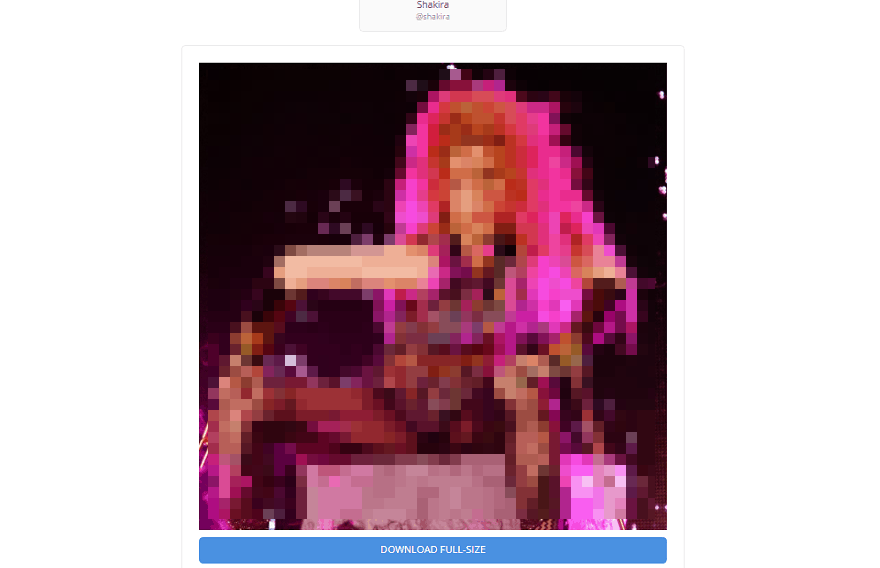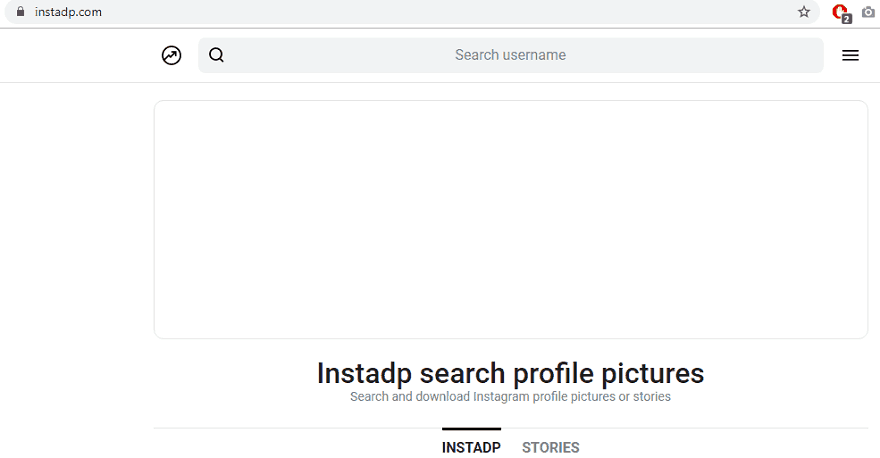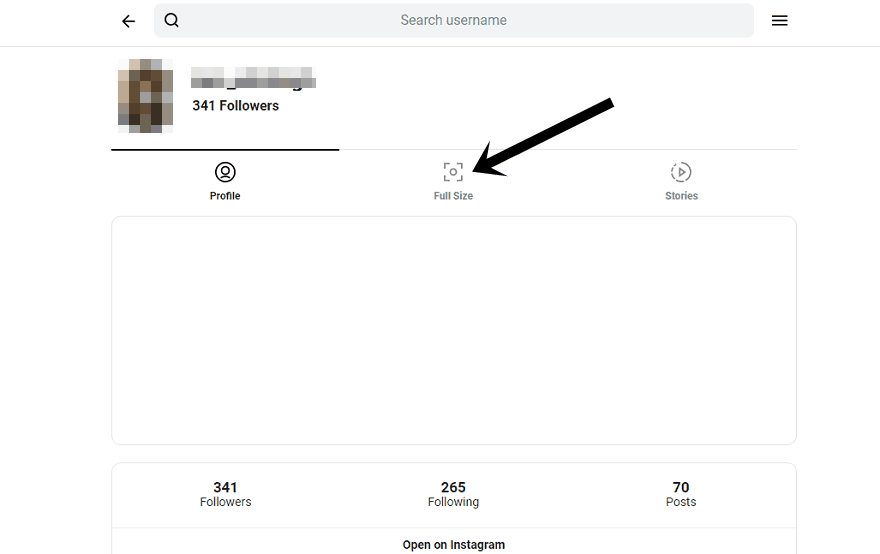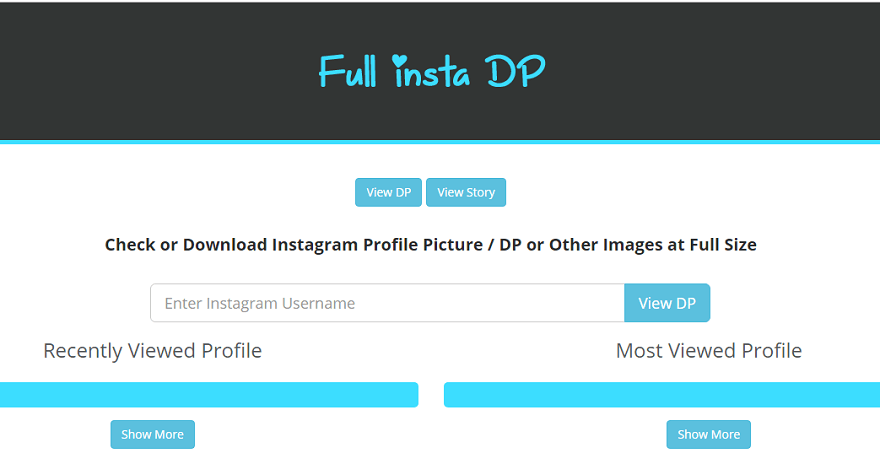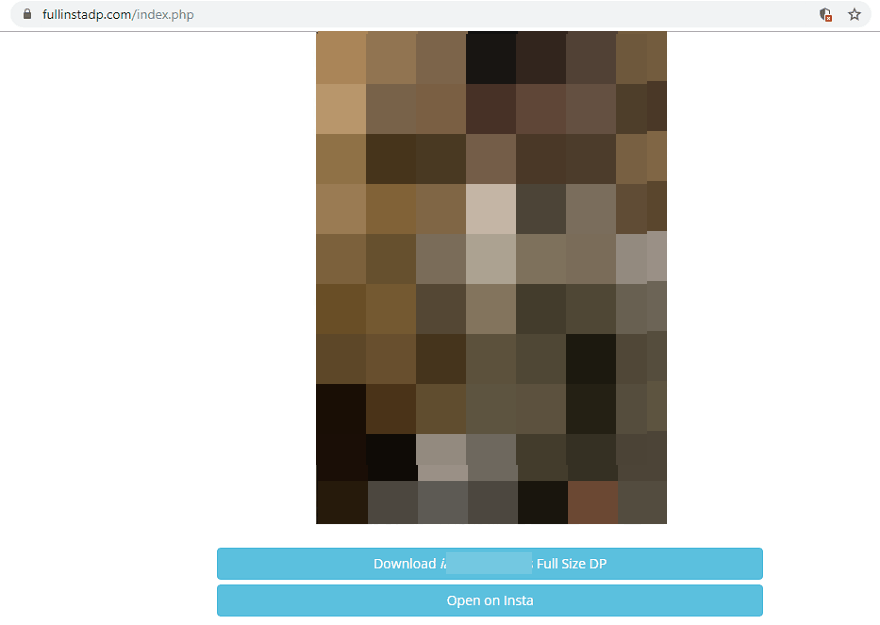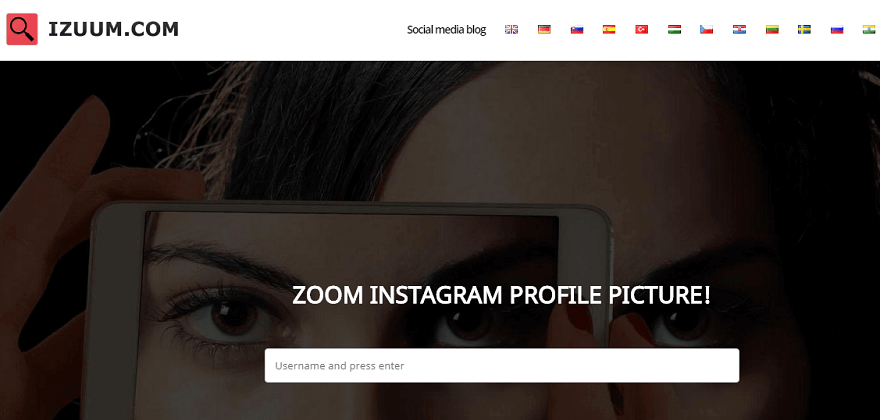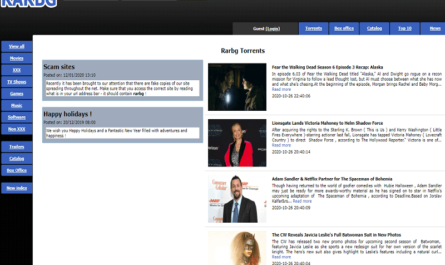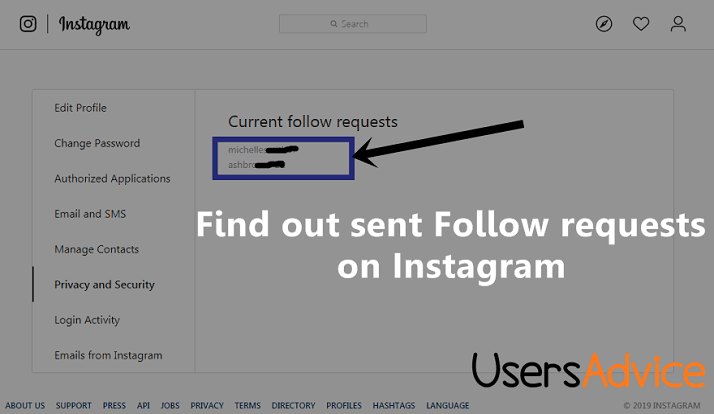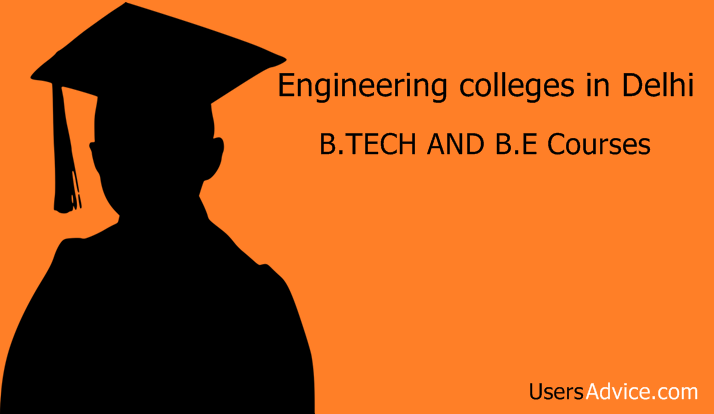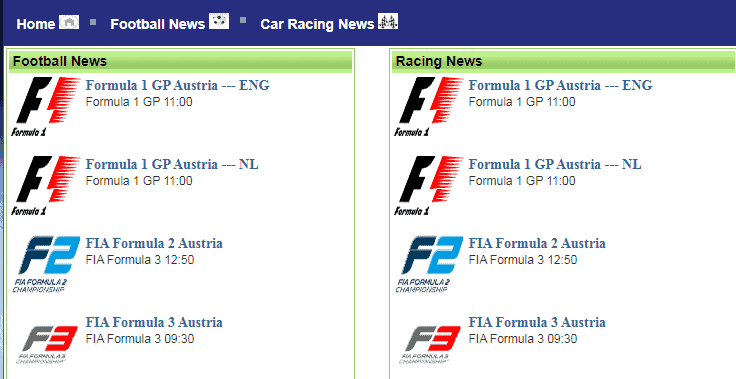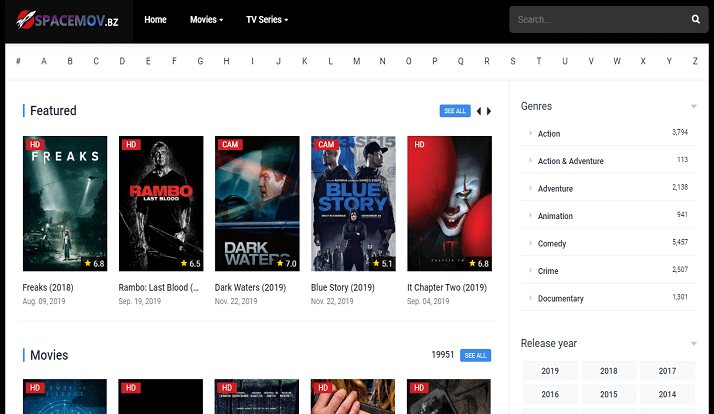Do you want to see full size Instagram profile picture of your friends/family members or your own photo? So, this guide will help you to do it.
Related Topics For Reading
- How to See Instagram Stories and Profiles Anonymously
- Check all the sent follow requests of your Instagram Account
You can search, see and download any Insta DP in full size without losing quality. You can read our step by step guide to see any Insta DP in full size.
Page Contents
See Full Size Instagram Profile Picture and Download Insta DP
There are many websites and apps available that will help you easily see full Insta DP and to download it. So, we will list some good websites and guide you with step by step instructions to do it. To see a full-size Instagram profile picture, We recommend using any of these websites – Instastalker, Instadp, Fullinstadp, and Izuum.
Instastalker
1. Open the official website (https://insta-stalkerr.com).
2. Type any user name that you know or any Instagram profile in the search bar (at the top). To show you an example I search for Shakira. There are many profiles that will you see.
3. Select that profile which you want to see in full-size DP. You will see the option “see full size profile picture“. Click on that.
4. The profile picture will open in full size and you can download it if you want.
Instadp
Instadp is also a good website to see and download full size Instagram profile picture of your friends, family members, or anyone.
1. Open the official website (https://www.instadp.com). Type the username in the search bar and then hit the enter button.
2. Click on the Full-size option to see the full-size image.
3. If you want to download the photo. You can click on the download button to download it.
Fullinstadp
Fullinstadp is another website to see Insta profile pictures in full size.
1. Open the website URL (https://fullinstadp.com). Enter the Instagram username in the search bar and then click on view DP.
2. Now, Insta DP will open in full-size HD quality. You can download or see it.
Izuum
Using Izuum you can zoom any Instagram profile picture in HD quality without losing its original quality. It is simple and easy to use.
1. Open the official website (http://izuum.com)
2. Search for any Instagram profile by typing the username of any particular profile. That’s it, Now the profile will open in full zoom and you can clearly see it.
Recommended Topics
- How to prevent recovering of deleted photos in the android phone (Important Guide for Privacy & Security)
- Ways to Make Money From Instagram – A Complete Guide For Beginners