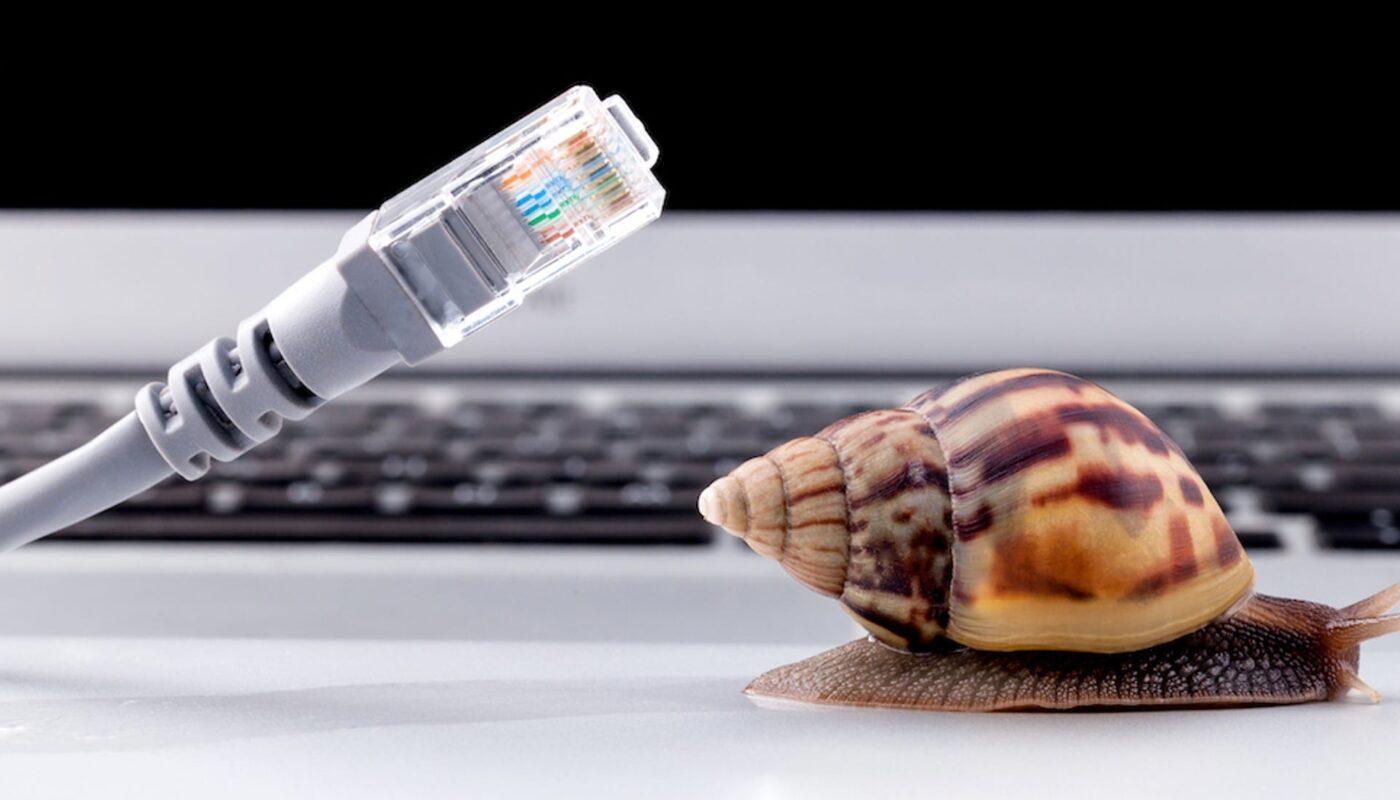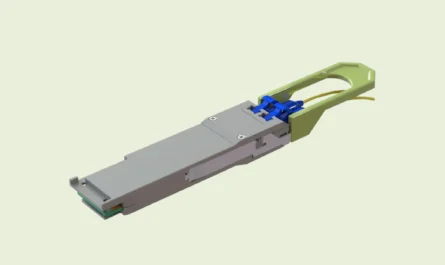Life these days is very different from how it used to be in the past. Everything is fast-paced and demands to be done right away. Where almost everyone is in a rush to complete their work and keep up with their productivity, slow internet could be a real setback.
If you are tired of your internet connection constantly slowing down then continue reading because we are going to give you some of the most helpful tips to deal with the problem.
Page Contents
Search for a new internet connection
Why would you settle down for a slow internet connection? After all, you are the one paying for it so you deserve to enjoy a stable and reliable connection that provides you with the speeds you want. If you do not feel like giving more chances to your current ISP then it’s time that you start searching for a new one.
Open your browser and start searching for internet providers near me. You will get a bunch of internet providers that are serving in your area. Go to their plans and check what internet speeds they are delivering. Opt for a plan that meets your speed requirements the best. For optimal performance, we recommend you check out Hughesnet connection.
Contact Your ISP’s Customer Service

If your current internet connection usually performs well and you think that the speed issue is occasional only then consider contacting the customer service. They might help you with the connectivity issue or at least inform you if the problem is coming from their side or occurring at your end.
We all know how exhausting slow the internet could be but remember it is not the customer service representative’s fault so try to be patient with them and treat them with respect. They are only doing their job and trying to help. You never know you might get your hands on some useful troubleshooting tips after talking to the customer service representative.
Consider your data cap
Data caps are the limits set by a service provider on monthly internet usage. It limits the amount of bandwidth on the network. Many internet providers have data caps but only some of them mention it clearly to their customers. Check your internet bill or contact customer service to get more details, if there is a data cap imposed on your usage.
And if unluckily you have an internet plan with data caps then that could be a major reason why you’re facing slow internet speeds. To fix this issue you need to get yourself an internet plan that does not impose any data caps so you can enjoy unlimited data and consistent fast speeds.
Troubleshoot your router

This is the most basic thing you can do to get over slow internet speeds and network problems. Reset your router. Turn it off for some time and then turn it on. Give it a fresh start. If it still doesn’t get better then try resetting it to default settings. You can also check with an Ethernet cable if that is helping you with the problem.
There might be a possibility that your modem or router is outdated or too old to provide you with the best network. Upgrading your equipment can also help. To test if your router is working fine check it with different devices, if it is working fine with one device and not with the others then the problem is not with your router but with your device.
Relocate your router
A simple yet effective trick is relocating your router. You might have placed it in some remote corner of your house from where the signal delivery is being interrupted. Try repositioning it to the central point of your house from where the signals are delivered fairly across the entire house.
If you work remotely then place it somewhere closer to your home workspace. Alternatively, if you spend your entire day hanging out on one floor of your house then prefer placing it on the same level.
Clear your cache
A cache is the tiny bits of information related to your online activities often saved in the form of cookies and trackers. They are mainly the junk files that slow down your internet connection as well as your device performance. Clearing cache off your device is considered as one of the best ways to help you increase the performance of the device and make room for more storage in it.
Clearing cache from time to time is highly recommended and it is best for both your devices as well as fixing the loading and formatting issues on sites. You can also install a cache clearing plugin so you do not have to worry about doing it manually.
Disconnect excessive devices
Another reason why your connection is acting flimsy can be too many devices taking up your data at the same time. Disconnect the devices that are only connected to the internet but are not in your use. Close all the applications that are running in the background and constantly sucking up data.
Divide your tasks based on bandwidth. The ones that demand higher bandwidth should be done when you have access to good internet speeds and the ones that require light bandwidth can be done when internet speeds are a little slow.
Wrapping it up
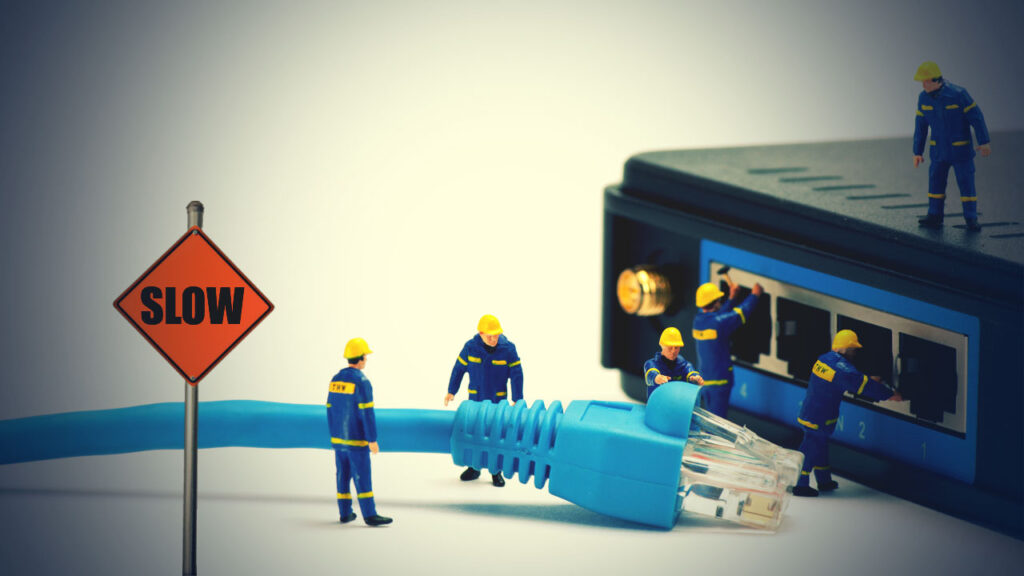
Slow internet is nothing but a pain. Nobody can stand slow internet speeds even for a day. Therefore, you should take the needed step as quickly as possible to fix this issue. Follow the tips we have given to get rid of the slow internet problem and enjoy life on a fast track.