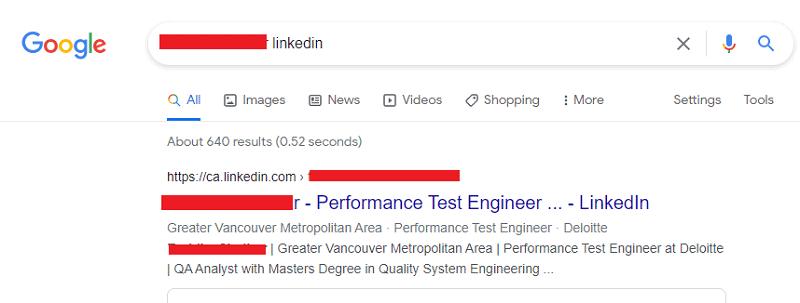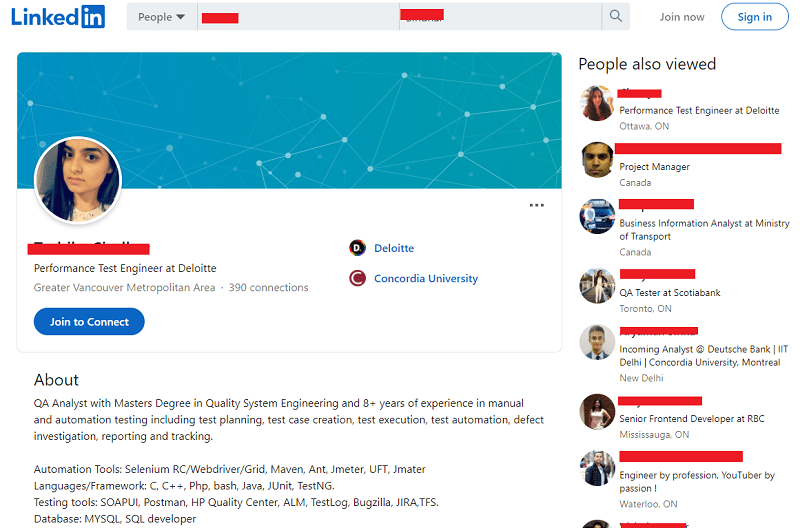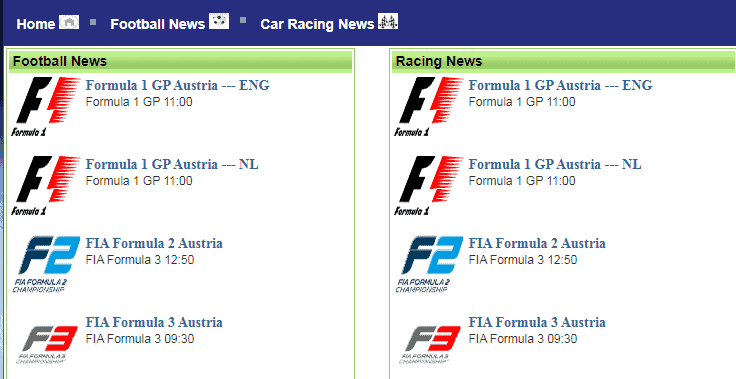How to see LinkedIn profile without login? In this post, I will show you a step-by-step guide to View Linkedin profile Anonymously.
In fact, These are the same steps that I am following to view my friends, colleagues, relatives, and other people’s LinkedIn account.
This guide is for those who do not have a Linkedin account or who do not want to create an account on Linkedin (By the way, Linkedin is one of the best platforms to find a job and apply for a new company, therefore I would suggest you create an account on this website to explore more opportunity).
Suggested Topic to Read: How to start a website and make it Live within 1 Hour
How to see LinkedIn profile without login – View Linkedin profile Anonymously
To view a Linkedin profile anonymously also depends on the profile settings of an individual whose profile you want to see.
If the person whose account you want to see has restricted the privacy settings then you will not be able to view such profiles using any tricks, apps, or websites. You can also see the profiles using the private mode but for that, you should have a Linkedin profile.
Follow these steps:
1. Your first step is to log out of your Linkedin profile if you are currently logged in. If you do not have a Linkedin profile then there is no issue. Or, you can open a new incognito window in Google Chrome to view Linkedin profile Anonymously.
2. Search the name on Google whose account you want to see on Linkedin. You can search the name in these ways.
bravo smith LinkedIn
Michelle smith LinkedIn
Taylor Hudson Microsoft Linkedin (If you know the company where a person is working then it is easy to find the profile on Google search results or on any other search engine).
3. I have searched a random name of a person on google in this way. I have hidden the name of the person for privacy reasons. If you know where a person is working, school name, or the university/college name then also type these values. As it makes your work easy and you will find the profile easily.
For example, If you know a person Michelle smith and she had studied at the University of Silicon Valley. Then you can simply search like this on Google. “Michelle smith University of Silicon Valley LinkedIn” to get the accurate result on the search engine.
4. Now click on the link. You will see all the details of the person on Linkedin.
Sometimes, The profile of a person may not open. So, In this case, You can do these two things.
A. Try to open the link again and again, at least 5-6 times. If still the profile is not open and asks you to log in then follow the below step B.
B. Use a free VPN such as Psiphon and select a location. Now, this will change your IP Address. Now, try to open the same profile and there is a high chance that it will open.
This is the end of this guide and I hope that this guide may have helped you.
Can I really able to View Linkedin profile Anonymously
Yes, you can follow the same method that I have explained above to View Linkedin profile Anonymously. If the person has restricted the privacy settings then you will not be able to view such profiles using any tricks, apps, or websites.
But in most cases, the profiles are public, so there is a high chance that you can view the LinkedIn profile of a person anonymously. You can share this post if it helps you in any way.
See Also:
- Study Island – Online Learning Solutions For Schools and Parents
- Mathway Review: Free Math Solver
- Blogging For Beginners – Complete Blogging Guide From Zero to Hero (18 Chapters)
- 5 Best Web hosting Companies to Start a Blog
- What is Turnitin and How it works? 3 Turnitin Alternatives