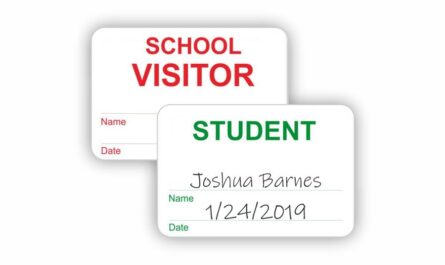Online privacy is how much privacy you have while connected to the internet. The following tips will help increase your privacy fast.
Page Contents
Why is Online Privacy Important?
Fraudsters have always existed. The internet has provided them with tools, resources, and the reach to develop new scams and spread them far and wide.
Since the world’s population is increasingly connected, we are increasingly at risk of being scam victims. The Federal Trade Commission received almost 3 million consumer fraud reports in 2024. They totaled nearly $6 billion in losses. This is 70% more than in 2020. If you’re reading this in the US, one in ten of you will be a fraud victim this year.
To help prevent yourself and the people you love from being among these victims, read the following guide to educate yourself and protect your online privacy.
How to Maintain Online Privacy

With a little knowledge, anyone can improve their online privacy. Maintaining online privacy is a question of adopting good online habits. Fortunately, these habits are so easy to adopt and understand that you’ll be enjoying better online privacy in no time. So let’s get started.
Learn to spot phishing scams and other fraudulent activities
A phishing attempt refers to a scammer trying to get personal information from someone. They typically intend to use this information to impersonate the victim and make fraudulent transactions, such as online purchases.
According to Australia’s ScamWatch, phishing is the most prevalent fraudulent activity online. And these attempts primarily manifest as messages about fake investments delivered via mobile apps, instant messaging, and email.
To avoid phishing attempts, make sure your mobile or email spam filter is on. For those that get through, consider how professional businesses contact you. They do so respectfully, are well-presented, and typically use email. They often require you to opt in before contacting you.
Scams, on the contrary, are typically:
- Littered with poor spelling and grammar.
- Oddly punctuated.
- Overly focussed on urgency – scammers want their victims to act quickly, without thinking things through.
- Sent from fake business names that are similar to actual businesses, such as Face-Book instead of Facebook and MiicroSoft instead of MicroSoft.
- Delivered by instant message, as well as email. Professional businesses tend not to use texts or IM to contact customers or potential customers. Consider an IM from a “business” as an immediate red flag.
If someone contacts you via email and you’re unsure whether it’s spam, use Nuwber to verify their details.
Don’t share personally identifiable information (PII)

In a phishing attempt, the fraudster imitates a reputable company or individual. They may include your name, your town, an interest, or some other information that gives their email weight.
By enticing you to click on a link or fill in a form, they hope to trick you into providing critical information they lack. They need more PII so that they can commit fraud.
Avoid sharing PII, especially if you suspect a scam. PII includes:
- Your full name.
- Your date of birth.
- Your full street address.
- An account number.
- A credit card number.
- A username.
- Your phone number.
- Your social security number.
Rely on secure socket layer (SSL) encryption
If something is SSL encrypted, it is encoded during transit and decoded at the other end. If a hacker manages to intercept your message, therefore, it cannot be read. Only the receiver (or, rather, their software) can decode the message. WhatsApp messages are automatically encrypted.
When communicating anything personal or private, or performing financial transactions, insist on SSL encryption security, signified by a letter S after the HTTP in the address bar. A padlock symbol in the address bar also denotes this security.
If there is no HTTPS or the padlock is open or missing, that page or site lacks security. Don’t send any messages you don’t want everyone to read. Don’t do any financial transactions.
Use a virtual private network

A virtual private network is something that hackers and criminals love to use to hide their criminal activity. We can use VPNs, too, legally, to protect our online privacy. Every device on the internet can be identified by its Media Access Control (MAC) address and Internet Protocol (IP) address.
- The MAC is a unique, pretty-much permanent number primarily assigned by the device manufacturer that allows it to be identified on a network.
- The IP address is a number that might change but is always unique, assigned by an Internet Service Provider to help identify a device online.
Going online leaves traces of your MAC and IP wherever you go. A VPN, however, hides these details or provides false information. Criminals using VPNs are harder to track down when they commit fraud. For us, using a VPN makes it harder for criminals to intercept our communications.
Use strong passwords
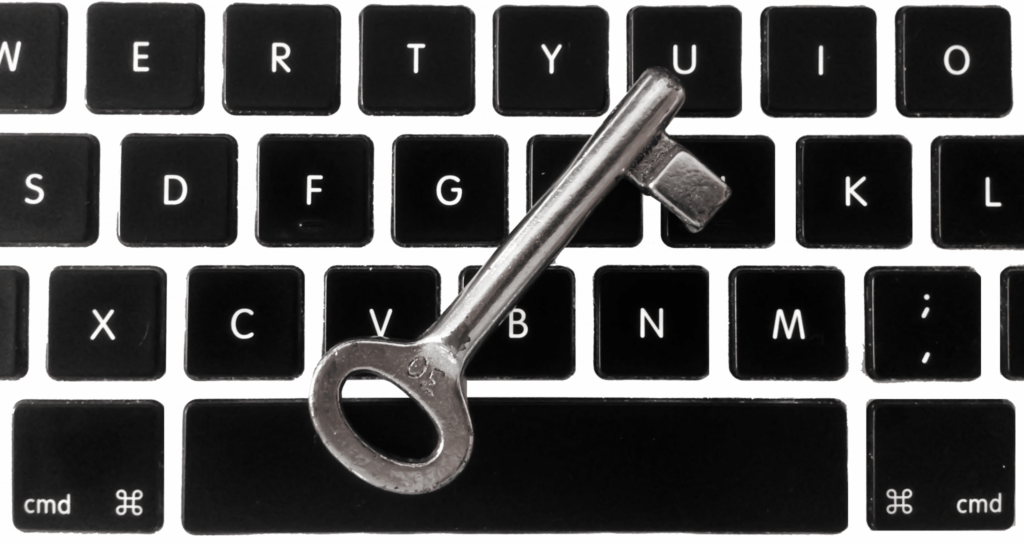
Password-protecting your devices, your email, and your apps can prevent fraudsters from accessing your information and posing as you to commit crimes, including but not limited to selling your confidential data or holding critical data for ransom.
- A strong password is a nonsensical string of characters combining letters, symbols, and numbers. A longer password will tend to be more secure than a shorter one.
- Avoid leaving your devices unattended, but when this is not practical, password-protecting your devices’ lock screens will help secure your data.
- Also, ensure that you log out of your device and any apps. This is a simple way to help prevent someone from accessing your device and using those apps as if they were you.
- Try to use different passwords for different apps. In this way, if one password is compromised, you don’t immediately lose the security of all your apps at once.
- And change those passwords several times per year. A criminal with your password might not do anything to draw your attention to it. Changing your password regularly will lock them out.
- Finally, ensure that your internet connection is password-protected. If you need a key or code saved to your device to get online, this is good news.
Open public wifi networks, on the other hand, such as hotels, airports, or cafes, are convenient but have terrible security. As in, no security. They can even attract criminal activity because people on those networks have less protection than others. Never use public wifi for online banking or any exchange you wish to keep private.
Update your software
Software updates not only improve how your operating system or apps work but also fix security issues. Whenever your device suggests that you update, it’s typically a good idea to do that as soon as possible. If an update refers to an app you don’t use, by all means, uninstall it, but keep all your apps up to date to prevent hackers from using software vulnerabilities to access your device.
You wouldn’t leave your credit card lying on a table in a busy restaurant or put your usernames and passwords on notice boards all around your local university campus. So don’t allow yourself to be sloppy when it comes to your devices.
Follow these simple tips to improve your online privacy. If you think these tips will be useful for your friends, family, and colleagues, go ahead and share them. Together we can help keep everyone safer while they work, play, and explore online.