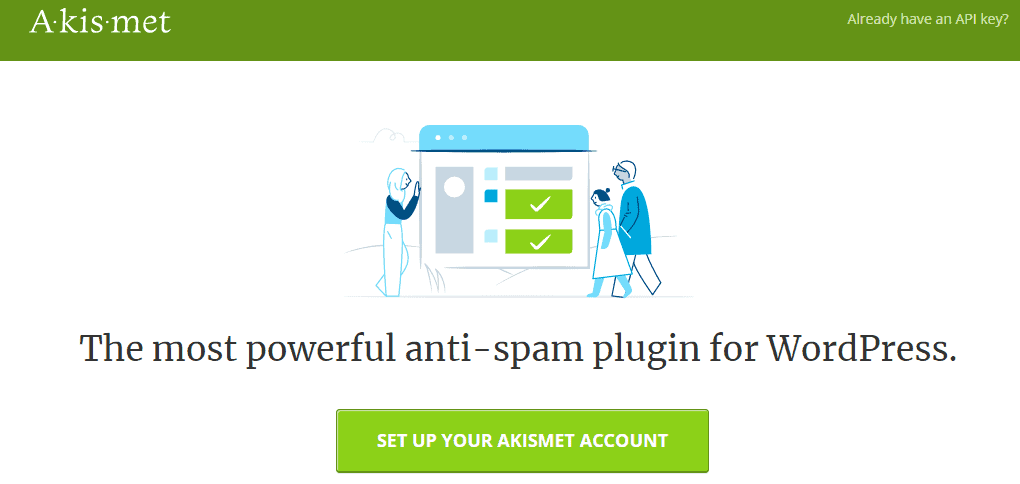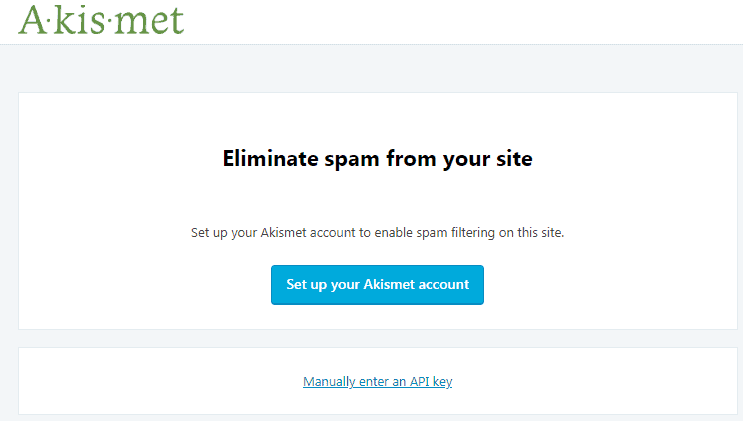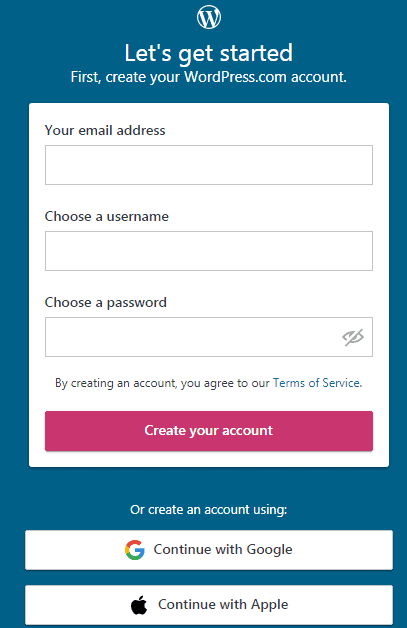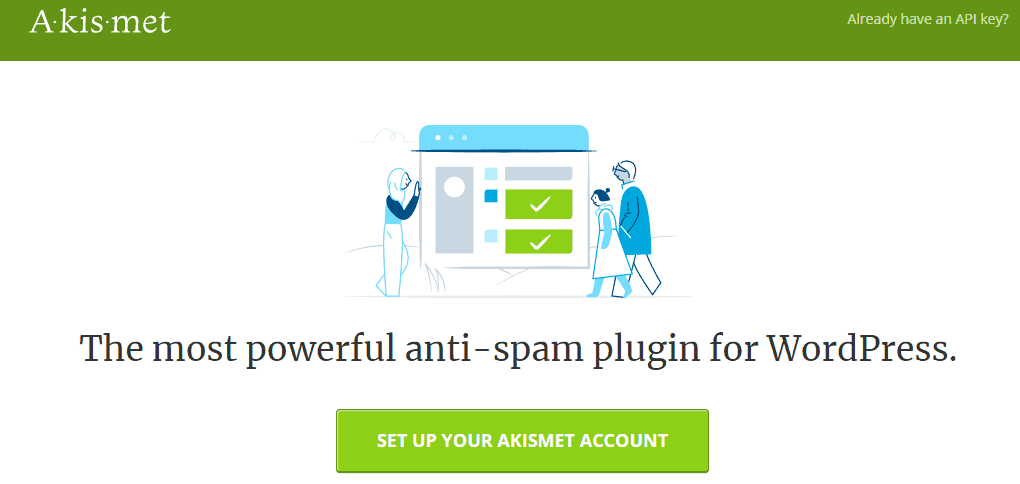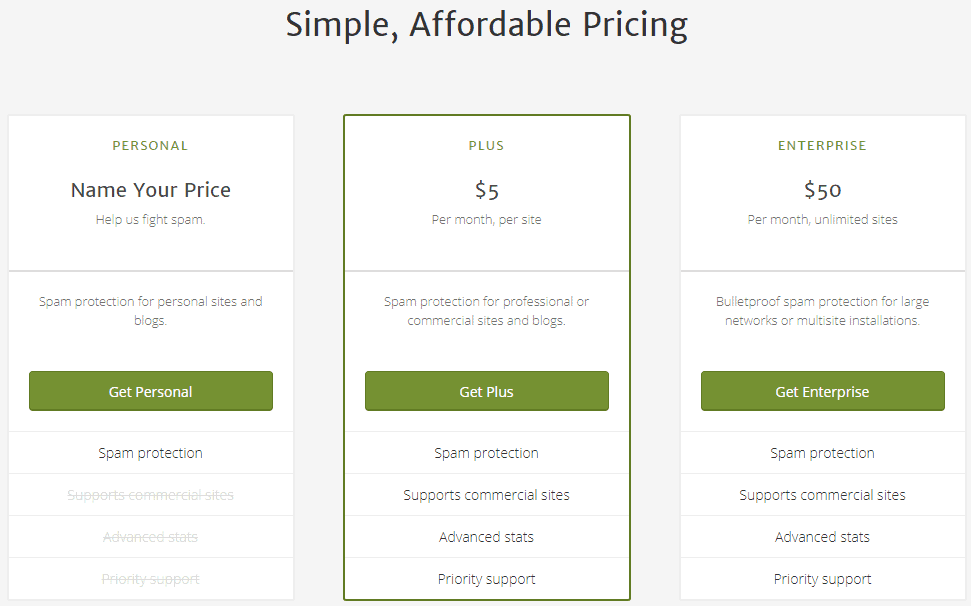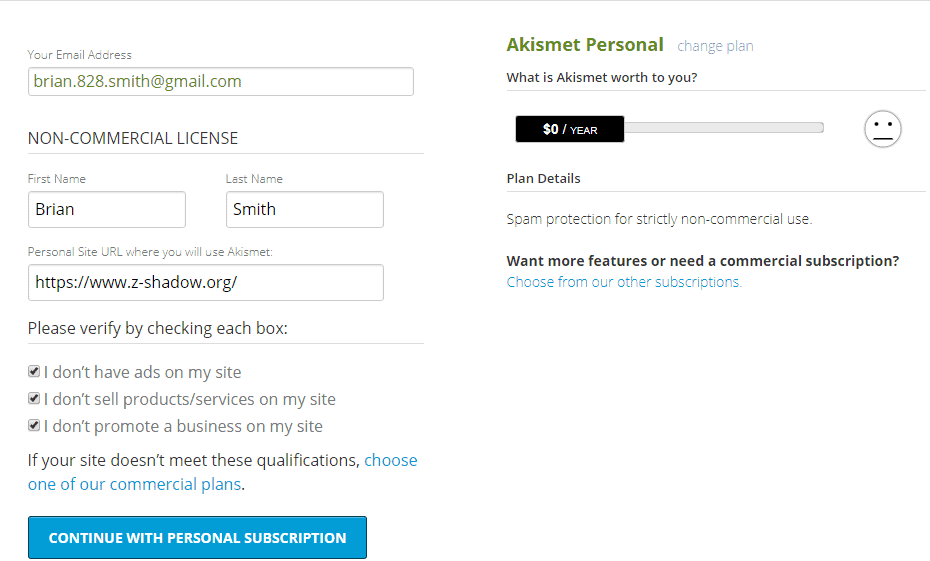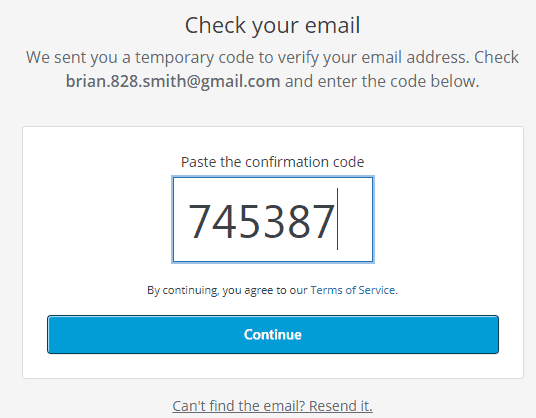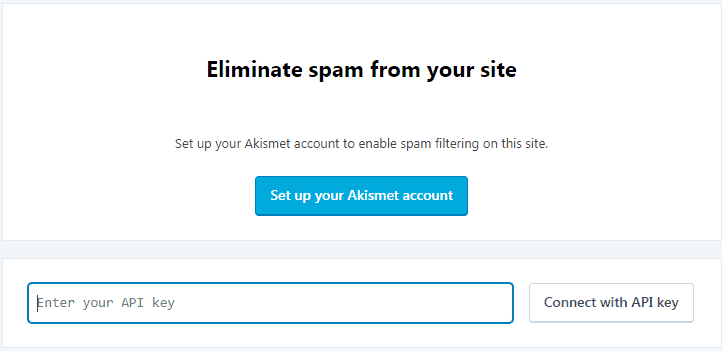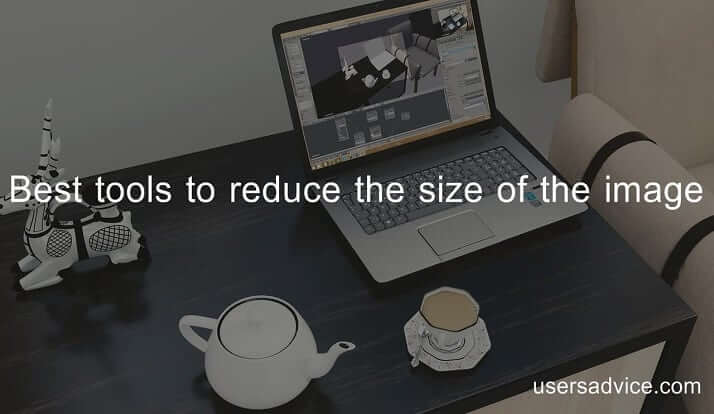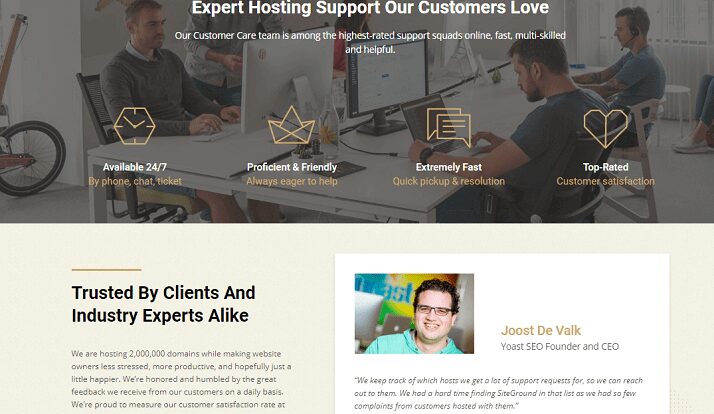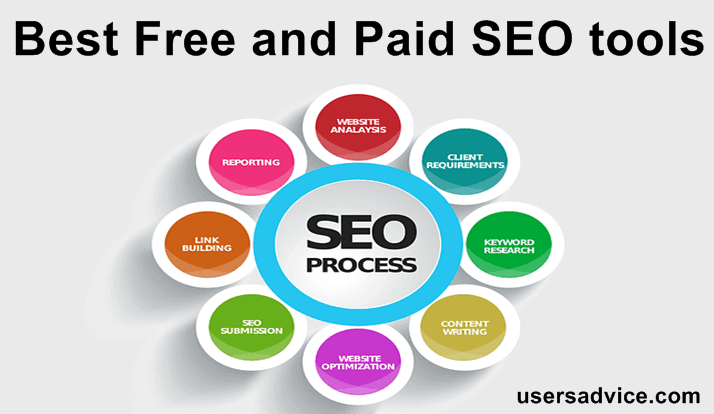Akismet is the best plugin to filter out the spam comments. In this guide, we will discuss Akismet Anti Spam settings. This is part of chapter 5 of the free blogging course.
Suggested Read: Best Web hosting Companies to Start a Blog
Page Contents
About Akismet Anti Spam Plugin
Akismet is a WordPress plugin that helps WordPress websites to check all the spam comments automatically and filter them out in the spam comments. Akismet is free for personal blogs. You need to get the keys to successfully activate this plugin. The paid subscription is also available for business websites and commercial websites.
Akismet Anti Spam Settings
1. Go to plugins and then click on add new. Search for Akismet anti-spam or check this plugin in the popular plugins. Now, Install and activate the plugin
2. Now, you will see this option on your screen. We need to generate an API key to activate this plugin. For that, we need to create an account on wordpress.com.
3. Open the website wordpress.com and create an account. You can also sign up with a google account or with an apple account.
4. After creating your account on wordpress.com, close the website wordpress.com. Now, open your website dashboard and go to the Akismet Anti Spam settings. Click on the Setup your Akismet account button. A new tab will be open (see the image below). Click on the setup Akismet account.
5. Now, select a plan for your website. We are using the free plan of Akismet plugin and it is enough to meet our needs. We suggest you select the free plan and it is a good option for bloggers. Click on the get personal plan.
6. You can follow the same steps that we did in the image below. Type your email address, name, website URL, and tick all three options. Now, click on the continue with the personal subscription.
7. Open the email address that you have filled in the form. Copy the code that has been sent by Akismet and paste it into the box to verify the email address.
8. Now, this is the final step. Open the email address that you have given in the Akismet signup form. In your email inbox, you will see the Akismet API key. Copy the key and go to the akismet anti spam settings and there you will see an option to enter the API key manually. Click on that and paste the API key.
Features of Akismet Spam Protection Plugin
- Akismet plugin enables the feature of checking the spam comments that contain links, promotional activity, and it also checks for spam email sent through the contact form of the WordPress website.
- It automatically filters out those comments that look like spam or contain any harmful links.
- This plugin shows the complete URL in the comment body so that you can clearly check the hidden or misleading links.
- It also offers a discard feature and using this feature you can outright block the worst spam, repeated comment submission by a particular user.
- Filter out spam comments can help you to save disk space of your web hosting and to speed up your WordPress website.
Final Words
In this post, I have covered topics such as Akismet Anti Spam settings, what does this plugin does, and features.
Why you should use this plugin?
If you are receiving a lot of comment submissions on your WordPress website blog post and spam email from the contact form then I suggest using this plugin will reduce your work.
You no longer need to delete the long list of spam comments because this plugin will do that work. It will also help you to increase your daily work productivity.
More Posts on WordPress Plugin Settings:
- Yoast SEO Settings for Beginners (For best SEO Results)
- Rankmath SEO for Beginners (For best SEO Results)
- Classic Editor vs Gutenberg Editor: Which one should I use to increase the productivity
- Contact form 7 settings to create a contact page and receive user-submitted messages to your Email Inbox
- Wordfence Security Firewall & Malware scan Settings to protect your website from hacking, brute-force attack, and enable two-step verification to make it more secure
- Updraft plugin for Automatic and Manual Backup Settings